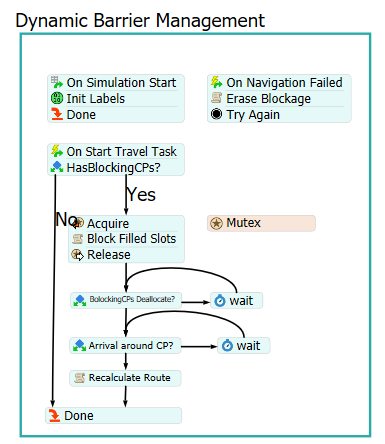Hello, I have several questions about AGV.
TaskExcuter1(TE1) is going to CP4 from CP1.
TaskExcuter2(TE2) is going to CP1 from CP4.
CP8 and CP9 are both control points on the shortest path between TE1 and TE2.
TE1 and TE2 are deadlocked for TE2 to allocate to CP8 after TE2 arrives at CP9.
Set CP8 to the block state (AGV.RoutingConstraint.Blocked) and recalculate the path in TE2.
The calculated route is the path from CP4 to CP1 without going through CP8.
(The content has been revised.)
That path is not the shortest route.
I want the TE2 to go from CP7 past CP8 to CP1. (That's the route around deadlock I want.)
Question1) How to recalculate the route after establishing a path for a deadlock in an TE2?
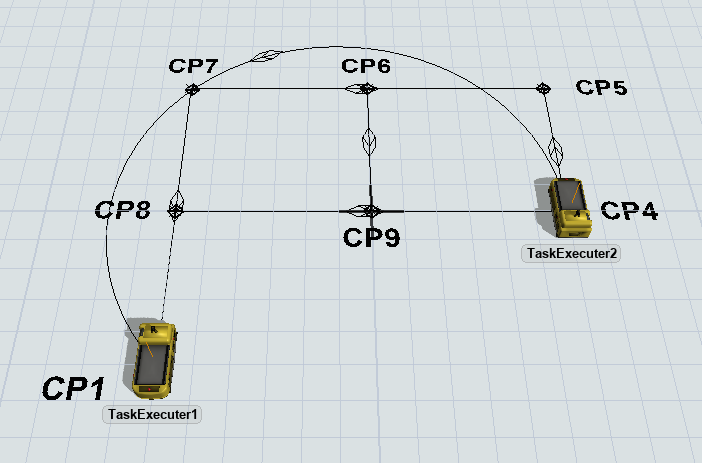
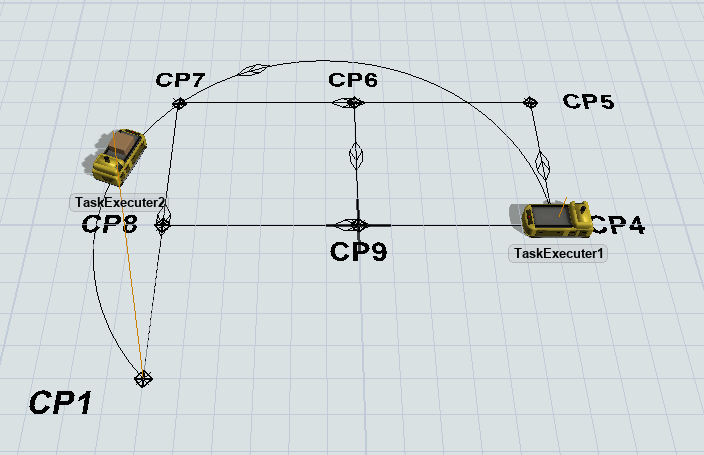

In addition, I have a question about "Route Around Deadlock" codes.
Question2) Why is the 71th command not being executed?
await preemptAGV.te.event("OnAGVPreAllocate");
The above command was not executed, so I did it with the command below.
await Delay.seconds(0);