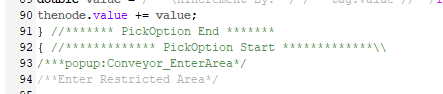Hi,
I encountered a syntax error when adding pick options.
It looks like there's something wrong with the auto-generated flexscript.
This phenomenon was found in FlexSim2021.0 and was not improved even after converting to FlexSim2023.0.
It's also strange that the "{" is green because there are no blank lines on lines 65 and 66 of the On Arrival Trigger in DP1.
I would like to explain this phenomenon to my customer, do you have a good explanation?
Thanks in advance.