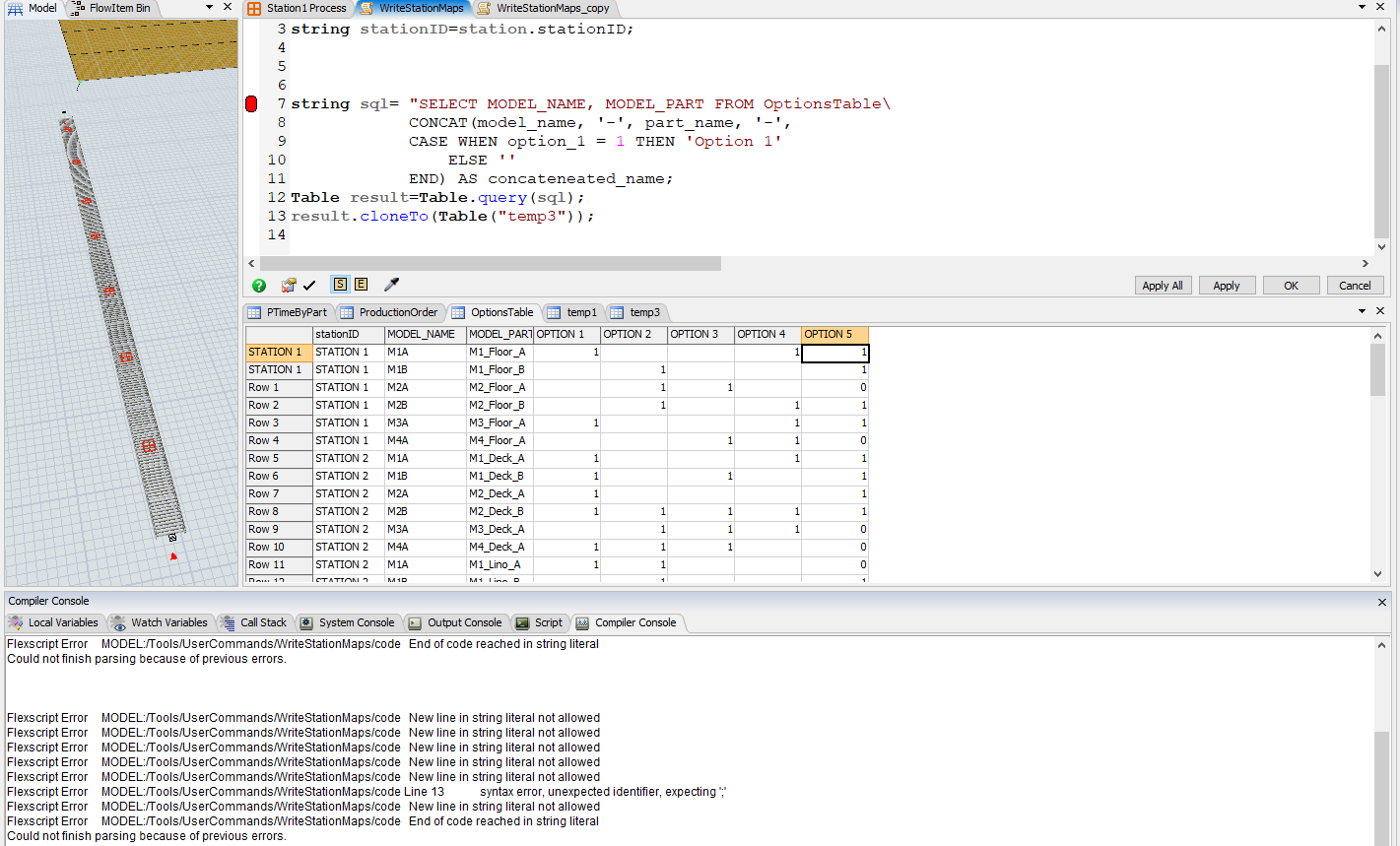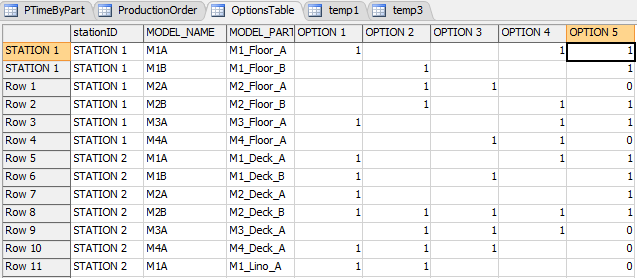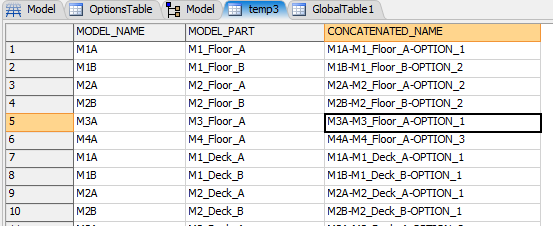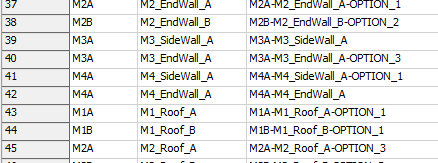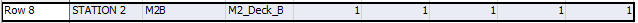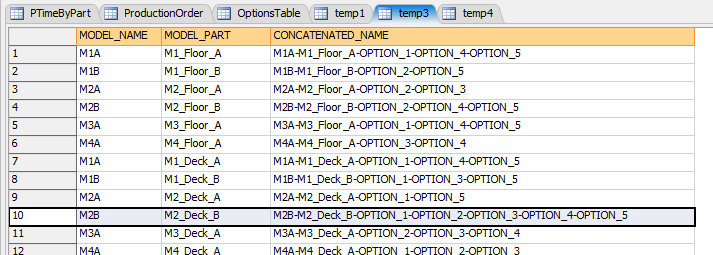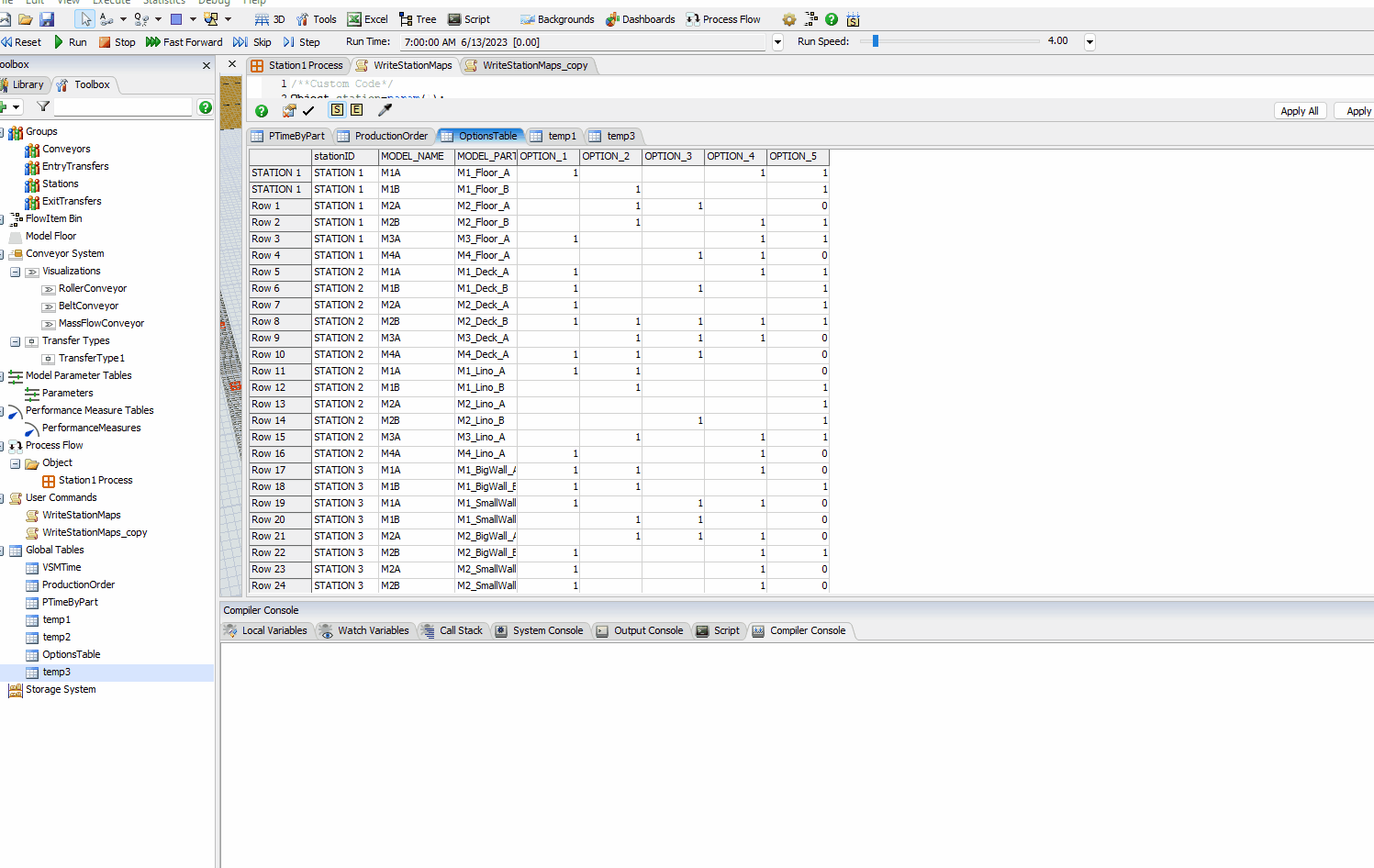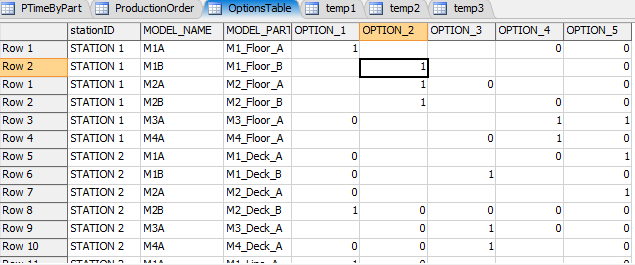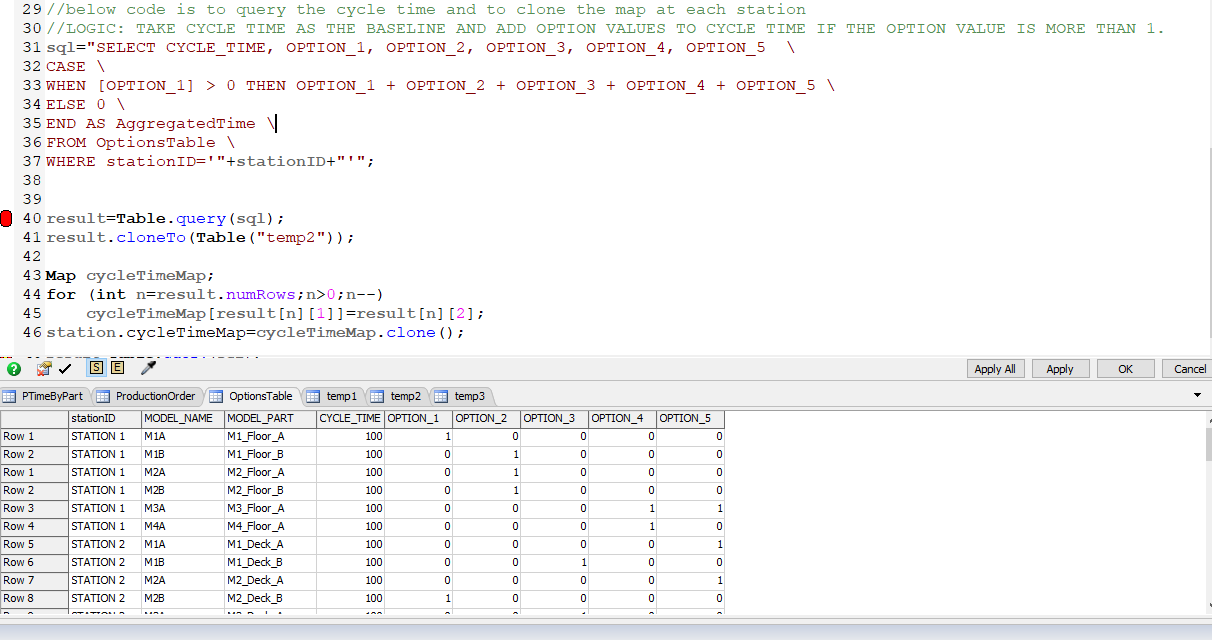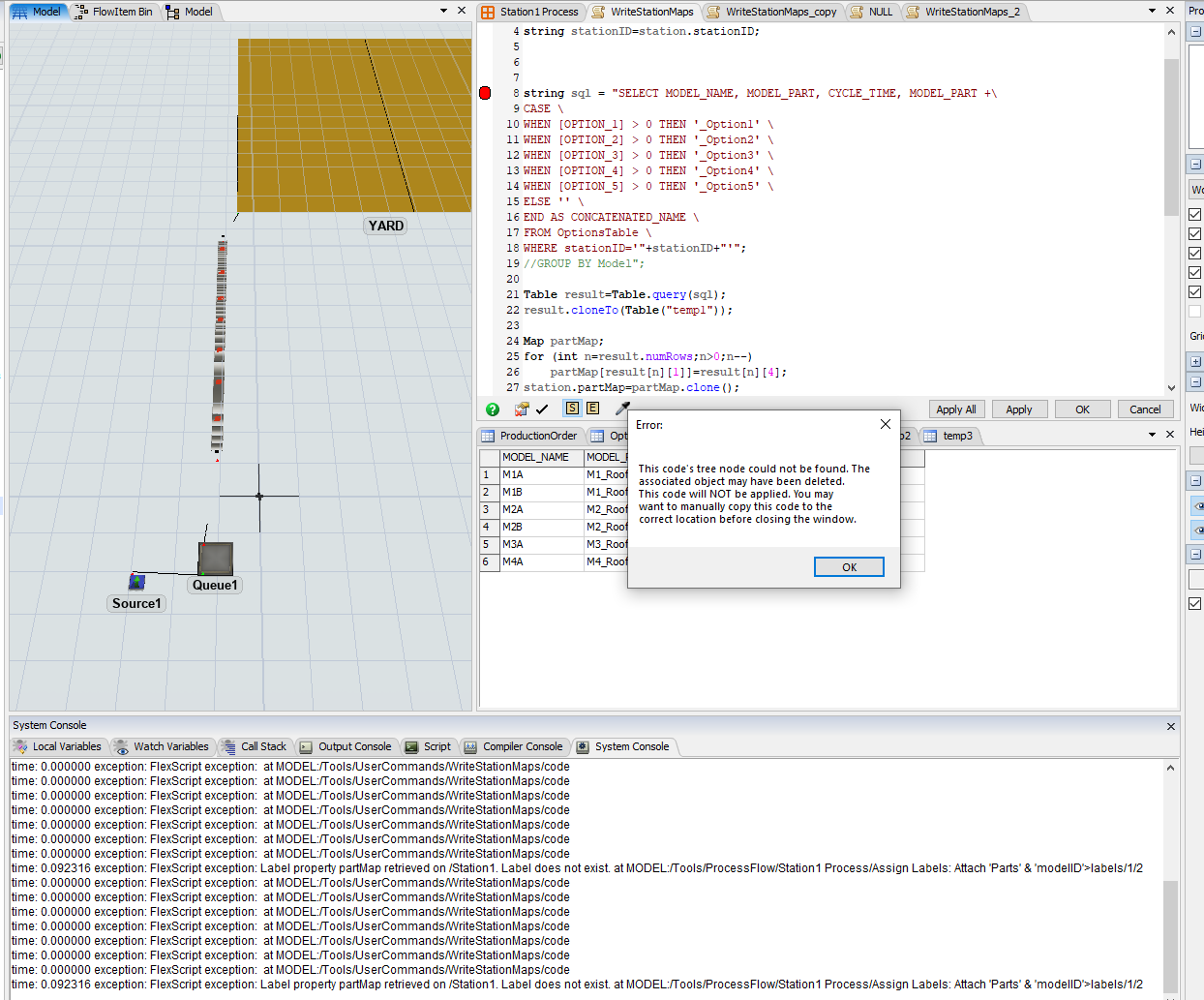Objective: To put unique names (in a map called "PartMap") of item that need to be summoned at each station. Each station has specific items that get added on top of the flow item "Floor".
I have 8 columns. Column 1 is stationID. Column 2 is MODEL_NAME. Column 3 MODE_PART and Column 4 onwards to column 8 are for options. Options header should be concatenated to the end of Model_Part if the the value in the row for that Model_Part under an option is "1". If it is blank, then no concatenation required. The nomenclature I am trying to achieve should be "MODEL_NANE-MODEL_PART-OPTION header" (OPTION is conditional if present)
Model and Part name columns have values in all rows but not the option names. Option names have only have one value "1". Columns 3 through 10 headers are the names of the options. If that option has a value 1 against the model name, that means that option is present in the model. For example, row 1 has a model name "Model 1", part name "Floor" and under column 3 option header "Option 1", there is the number 1 means that Option 1 is present in Model 1's Part "Floor". Another example, | Model 2 | Wall | 0 | then it should display "Model 2-Wall" since The Model_Part "WALL" does not have any options.