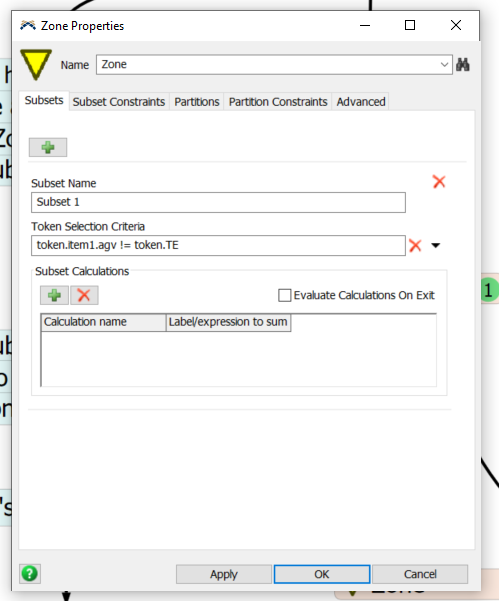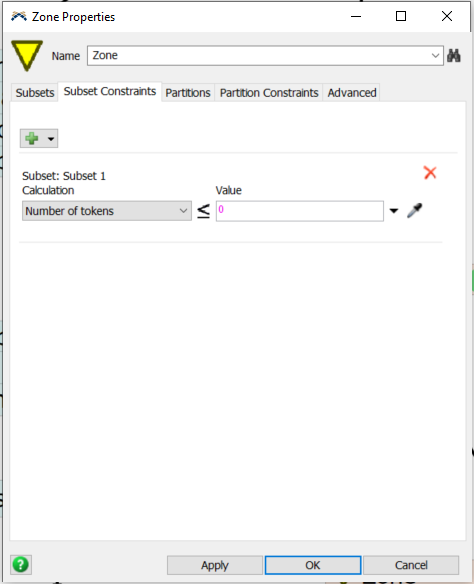Hello,
I've got some problem when trying to build the function that is to assign tasks that is in the same group to an AGV. Since there are only two AGVs in my model, and I don't want several AGVs to deal with the task in the same lane at the same time.
So I add a list that contain all my TEs and use the random pull activity. Since I have three lanes here, and I want it to know the available TE. So I share the list in the process flow with the three lane.
And I add a zone to restrict token to enter. In the zone property I set the query as
WHERE token.item1.agv=token.TE
That I want it to allow only one agv to enter the zone a time. And I want the TE I grab is the same as the one that is assigned to the material list. But as I done the setting I mentioned, the model stucks. And it doesn't even have an error message. And I also cannot press the run model button. I suppose there is some wrong use for the function here. So I am wondering how can I fix this problem or how can I acheive the setting. Thank you so much for any of your help!
My model: zone problem_3.fsm