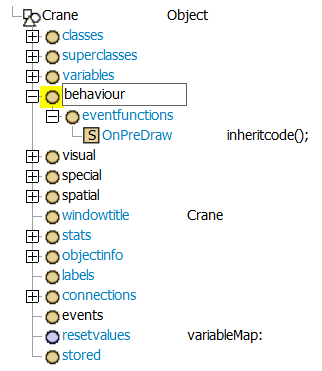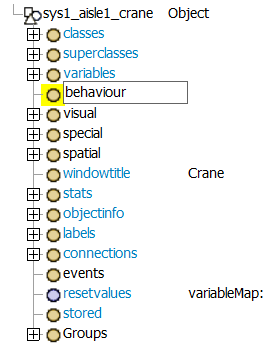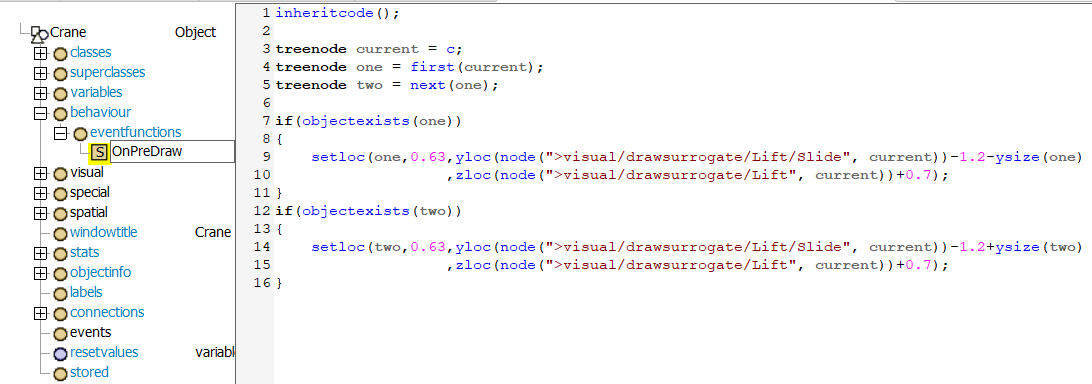Hi, I have created my User Library for Custom Objects, and use FlexScript codes to generate object instances.
I included some scripts under the behaviour attributes (the OnPreDraw codes) -- I realize that such scripts may need to be build explicitly using Build Node FlexScript.
I found that, when using the createinstance() method, the behaviour attributes of the Customer Object is lost (while all other attributes are OK). However, when I directly drag a copy from the library to the model, such attributes were kept.
Would you please help me figure out how to keep those attributes while using codes only to create object instances? Thanks.
Object Behaviour configured in User Library: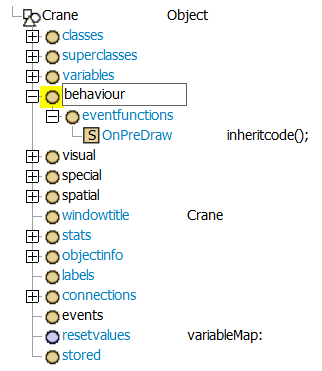
Object Behaviour lost when created using createinstance() method: