how do I activate legacy charts in flexsim 2023.2
question
legacy charts flexsim 2023 update 2
Hi @yoni, was Jeanette F's answer helpful? If so, please click the "Accept" button at the bottom of their answer. Or if you still have questions, add a comment and we'll continue the conversation.
If we haven't heard back from you within 3 business days we'll auto-accept an answer, but you can always comment back to reopen your question.
1 Answer
Hello @yoni,
Open your Global Preferences and go to the Libraries tab. In the Enabled Libraries section change the dropdown to be Dashboard. Scroll to the bottom of the window and you will see the Legacy charts. If you click on the icon next to the name of the chart it will change. So if its a red X and you click the icon it will change to a yellow check and a yellow check mark will change to a green check mark.
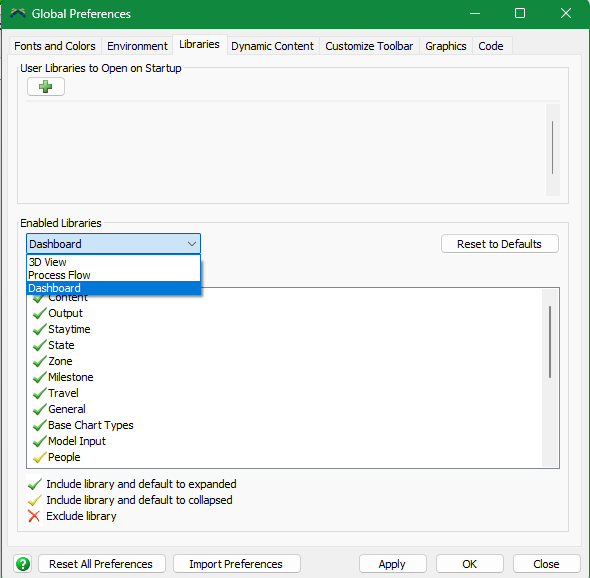
question details
14 People are following this question.
