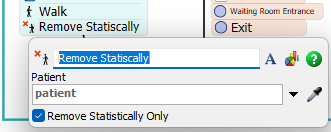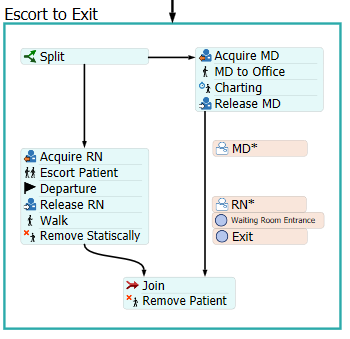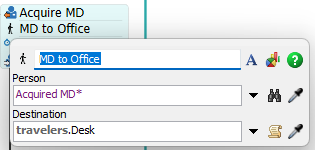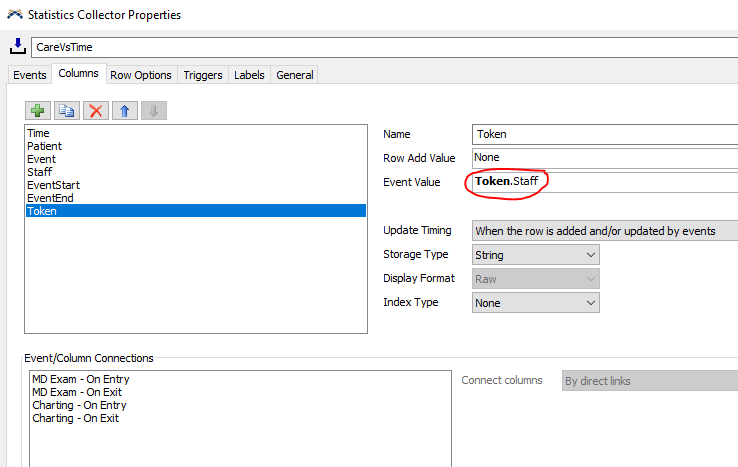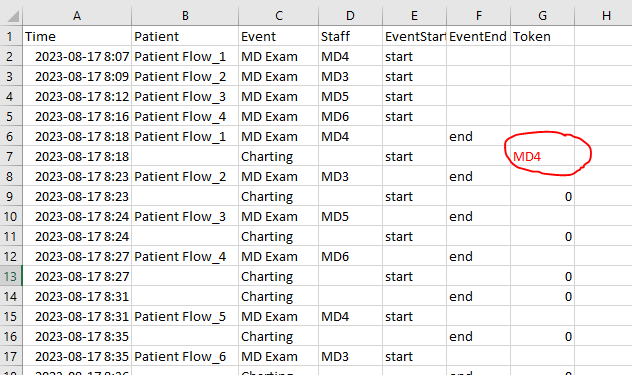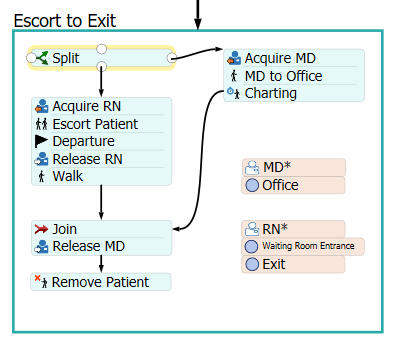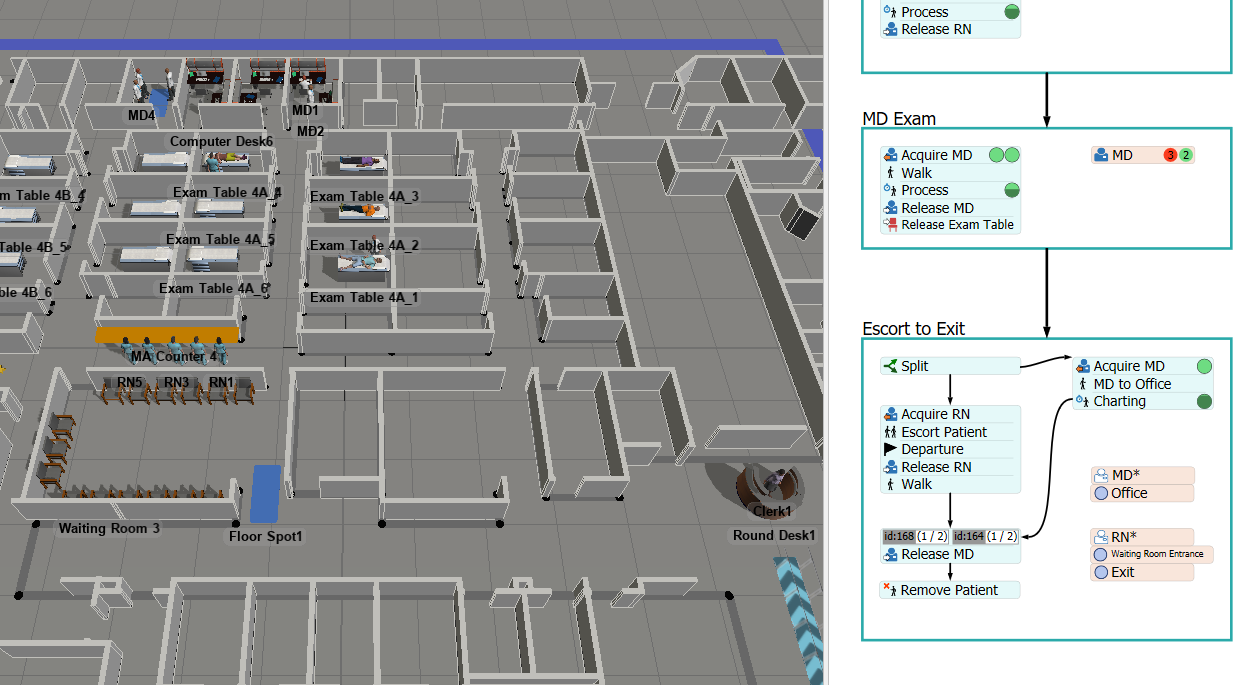After a doctor examines a patient, I'd like the doctor to return to her desk, and perform a charting task. In my first attempts, the patient would stay in the exam room until the doctor finished charting.
I'm not sure if this is the right approach, but I used the Split activity so that the patient is escorted out of the exam room (by an RN) as soon as the doctor finishes the exam.
I have 2 problems (and I'm not even sure if I'm supposed to be using the Split for this in the first place):
1. The doctor doesn't actually perform the charting task. Her state is stuck on "PerformingTask - Acquired"
2. I couldn't figure out how to get the doctor to return to her idle location (desk). So for now I'm sending her to a floor spot to perform the charting.
Any help is greatly appreciated!
Here's my model:
Model 007.fsm