I want to assign a specific operator to a processor and after some search I realized I could use path networks to differentiate between the operators. However, although the operator is not assigned to the node network they still go there. Is there a way to fix this without using the process flow?
question
Separate Path for Operators
Hey @MohammadMajd, I'm not sure what you mean by "the operator is not assigned to the node network" when both operators are assigned to Network Nodes (red lines in the first screenshot denote connection to a Network Node) and use the DefaultNetworkNavigator as their Navigator (found by clicking on the Operator and going to the "Travel" section in the Properties panel).
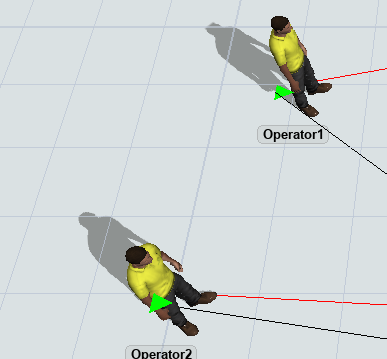
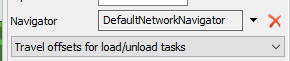
Could you please describe the desired behavior for this model? How would you like the Operators to behave? Thank you!
1 Answer
Hey @Kavika F, thank you for explaining your process in your comment above. You're currently using a dispatcher connected to the Queues and Processors. This dispatcher will pull any available Operators connected to it. If you'd only like Operator 1 to go to Processor 1 and Operator 2 to Processor 2, then you don't need the dispatcher.
You can center-port connect the Operators directly to objects you want them to focus on. You can then center-port connect them to the Queue1 and change the "Use Transport" option to use Center Port By Case so you can switch which Operator grabs which type of box.
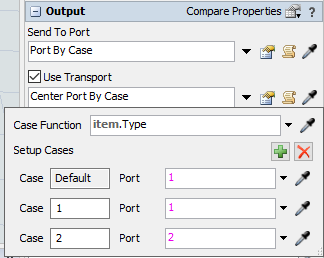
Once it's configured, it should work with Operator1 staying on the top side and Operator2 staying on the bottom. If you'd like to scale this to include more Operators on each side, then I would add Dispatchers back in, but make sure they only center-port connect with objects on one side to maintain your desired outcome.
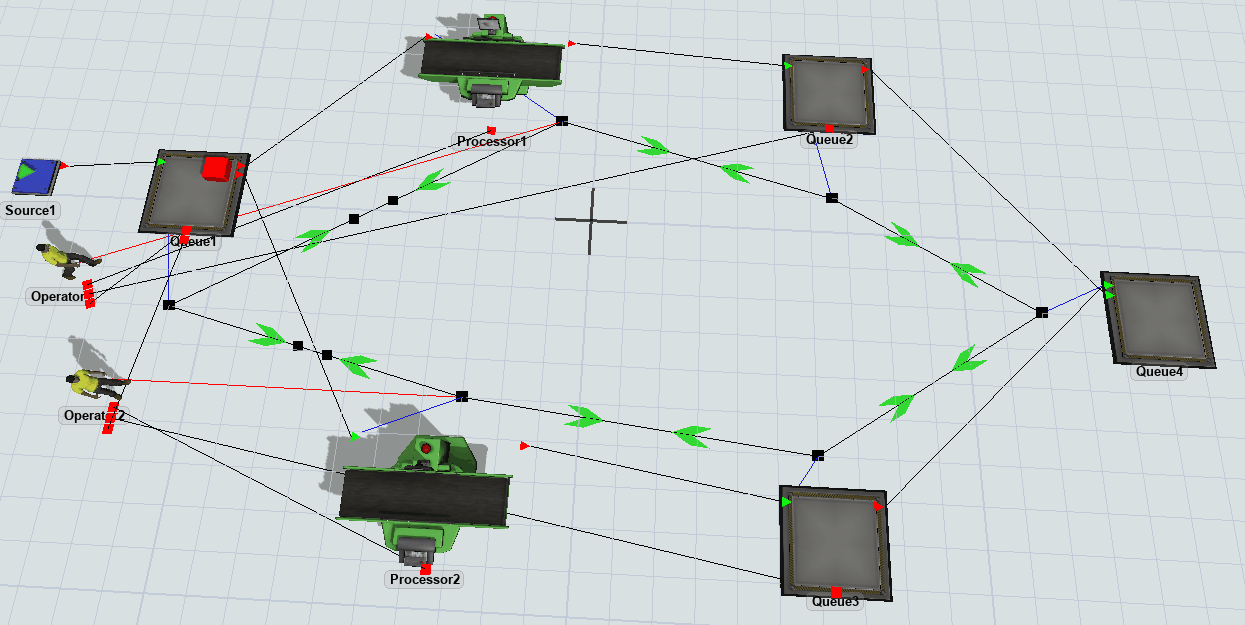
question details
14 People are following this question.
Related Questions
How to have a forklift stop at a network node for sometime not loading/unloading
Process flow creating task executer flow item + network nodes
In network node model, Task Executors, the task executors do not decelerate.
How to prevent task executors merging on a single network node from overlapping?
