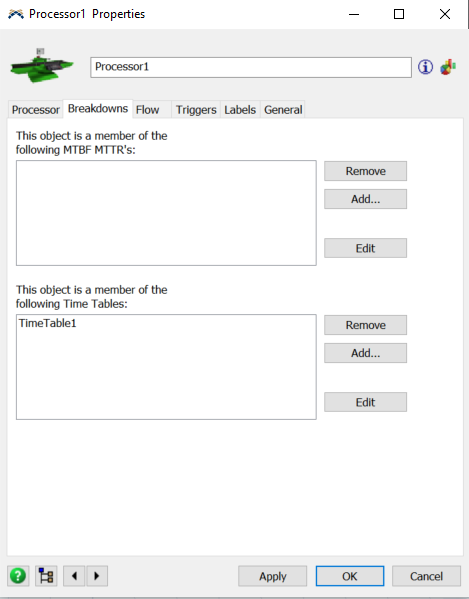Hello, I want to open the properties table as in the picture joined. I saw this in many examples on the flexsim help center, but i can't open it, i would need to open this window in order to configurate some breadowns on the machines i'm simulating. Can someone show me the way to open it ? Thanks in advance.