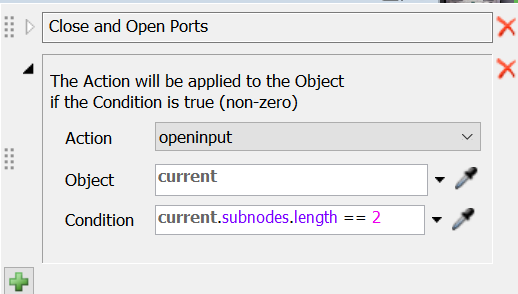Hi guys,
I'm new in Flexsim. I have a question related to set minimum level queue to close port.
I try to set the range open and close input port. When the item quantity meets max content, the queue will close and delay until fail minimum level (this case is 2 items) the queue open and continue collect item.
I also set close and open port in Trigger but it didn't work.
Pls help me for this case. Thanks in advance!