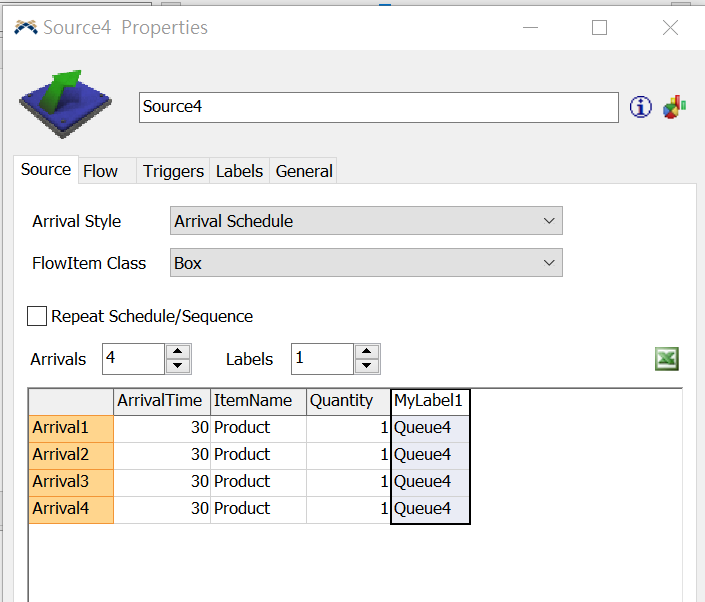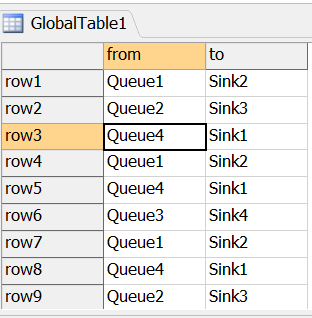hi~ I'm currently working on the model that I use arrival schedule to create objects on 4 different source, and also give them labels according to the source number the objects are in.
In the process flow, I push token into list to get its labels, and hope to pull out the same label ( I use the query "WHERE token.from == token.item.MyLabel1" in the list) to sent the item to the place I designated using the table I created.
However, the token is not working properly now, hope to get some suggestion to fix it~ thank you!
My model: test.fsm