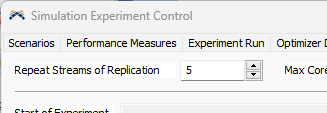- Object current = param(1);
- treenode activity = param(2);
- Token token = param(3);
- treenode processFlow = ownerobject(activity);
- /***popup:StatisticalDistribution*/
- double ASRS_speed = 1.0; // Set your ASRS speed (you can adjust this value accordingly)
- /***popup:StatisticalDistribution*/
- // Define initial mean and standard deviation
- double initialMean = 9;
- double initialStdDev = 1.19;
- // Adjust mean and standard deviation based on ASRS speed
- double adjustedMean = initialMean / ASRS_speed;
- double adjustedStdDev = initialStdDev / ASRS_speed;
- // Generate random delays using normal distribution
- double random = normal(adjustedMean, adjustedStdDev, getstream(activity));
- return random;
Hello everyone , in my delay task I have this custom code. I use this delay to introduce randomness and uncertainty in my system. I run my scenario for 100 times, however in mnay repetitions i get the same results. In order to avoid that, I think I have to seed a randomness seed ,so in every run different numbers are used. Is there a way to do that ?
Thank you in advance.