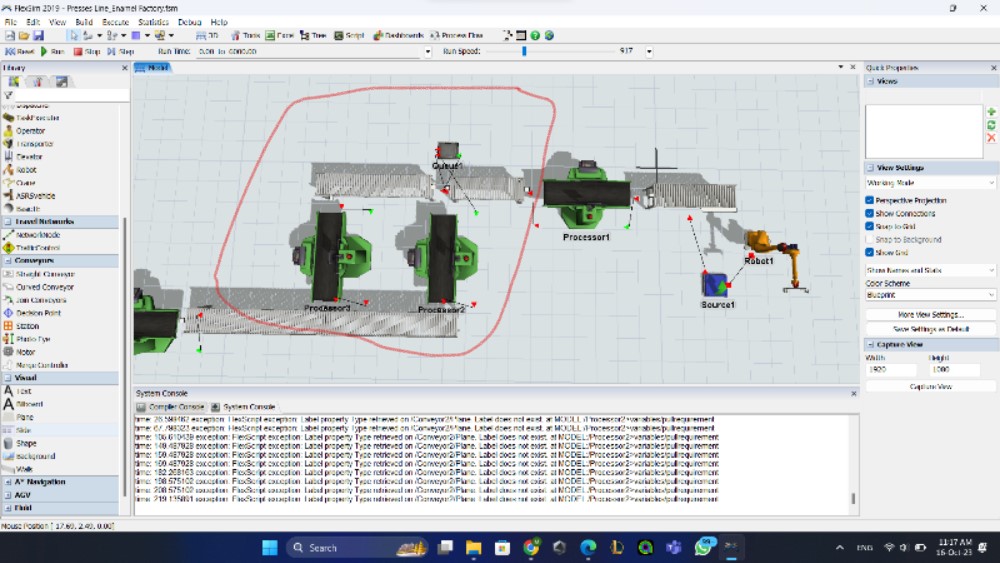question
how to split two items from a conveyor into 2 conveyors by percentage?
Hi @mohamedwahab10, was one of Joerg Vogel's or Jason Lightfoot's answers helpful? If so, please click the "Accept" button at the bottom of the one that best answers your question. Or if you still have questions, add a comment and we'll continue the conversation.
If we haven't heard back from you within 3 business days we'll auto-accept an answer, but you can always comment back to reopen your question.
Add a descision point or photoeye and you can assign a label (e.g. typically Type).
A value can be a statistical value by duniform(1,2) or a ratio by
current.stats.input.value%2+1
You can then send upon this label value any item to a different exit transfer node or a different decision point at a conveyor branch.
This is a function of a trigger like on Arrival by Send Item By Case.
Please read in manual Creating Conveyor Logic.
thank you so much Mr @Joerg Vogel for your answer. But all I want is to split the entity after being processed into two item types on 2 different conveyors each conveyor go to a different process, i tried to use the trigger on exit on the first processor and split them by percentage into 2 itemtypes and the next processors pull a distinct itemtype but it doesn’t work
Student tip: At the first processors position along the conveyor add a decision point and use that to either move a contained object from its container (packing in a combiner or at creation) to the processor, or create a copy an move it into the processor. If the processor is busy then stop the item and wait until it's empty (eg. using a process flow).
I think you go better with a queue between two conveyor segments. In this queue you can create a copy of your item and let them both resume on 2nd segment. You can probably hide the queue shape.
Instead of a queue you can use a separator object to split your item. Process time can you set to zero.Conveyor_split_by_separator.fsm
Edit by trigger code: create item copy and move it by Entry Transfer into Conveyor
question details
15 People are following this question.