Hi,
In my model I have set port and amounts of mixers need to be added, but the fluid transfer is not taking from tank to mixer, I have checked weather the tank output is open. all output ports are open and fluid is not tarnsfering.
I have set the mixer recipe table like this:
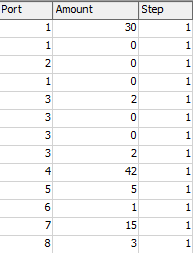
What is the reason.
Thanks in advance.
