Hi Team,
Recently, I have upgraded my system RAM from 32 GB to 64 GB to support FlexSim model but still I am facing hang issue while running period in 3D after simulation run of around 10 days.
Here is the snapshot of system utilization:
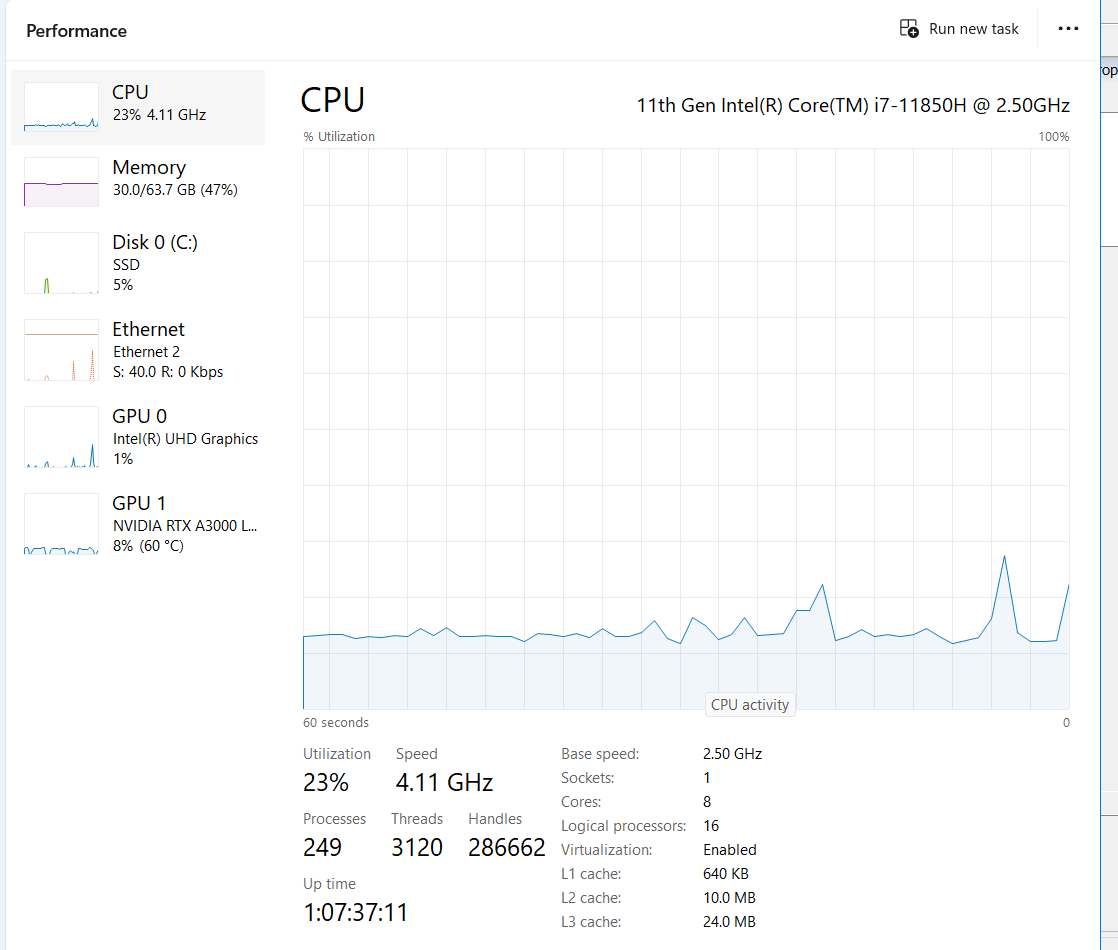
What else can be tried to make it better?
Thank you!
