This process is a situation in which an item is created and then loaded in a free space. So if possible, the items that came in first should go out first.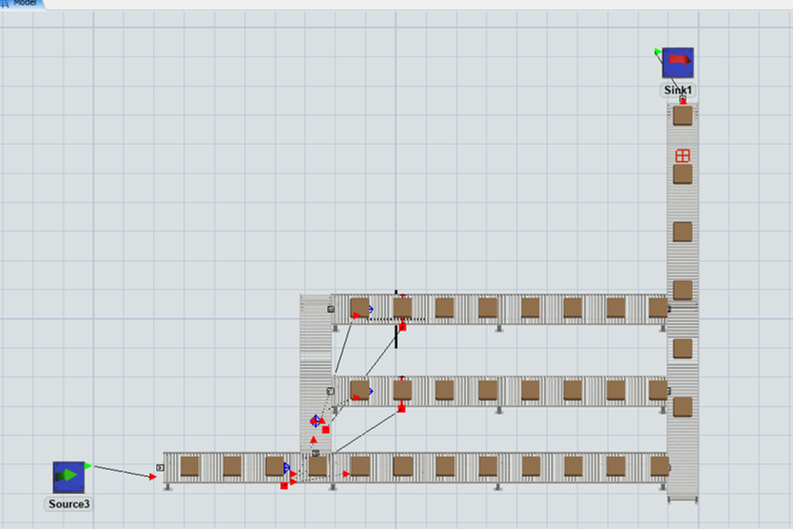
After running the file below, a little later, you can see the item going out to the exit only through the number 3 (bottom) conveyor.(Can't adjust the value of the conveyor)
What I want is not to keep No. 3 going out, but to allow the items piled up on conveyor No. 1 and No. 2 to get out (similar to the concept of first-in and first-out)
What's the way?
- Round robin?
- If an item is stopped on line 1 for more than 30 minutes, can you block the number 3 conveyor and start the number 1 conveyor?
question
conveyor fifo way
1 Answer
Here's your example with a process flow to manage the buffer routing (decision point object) and resequencing (station object). Each is referring to the lane decision points via an array label. The buffer routing and resequencing are independent processes hence the split.
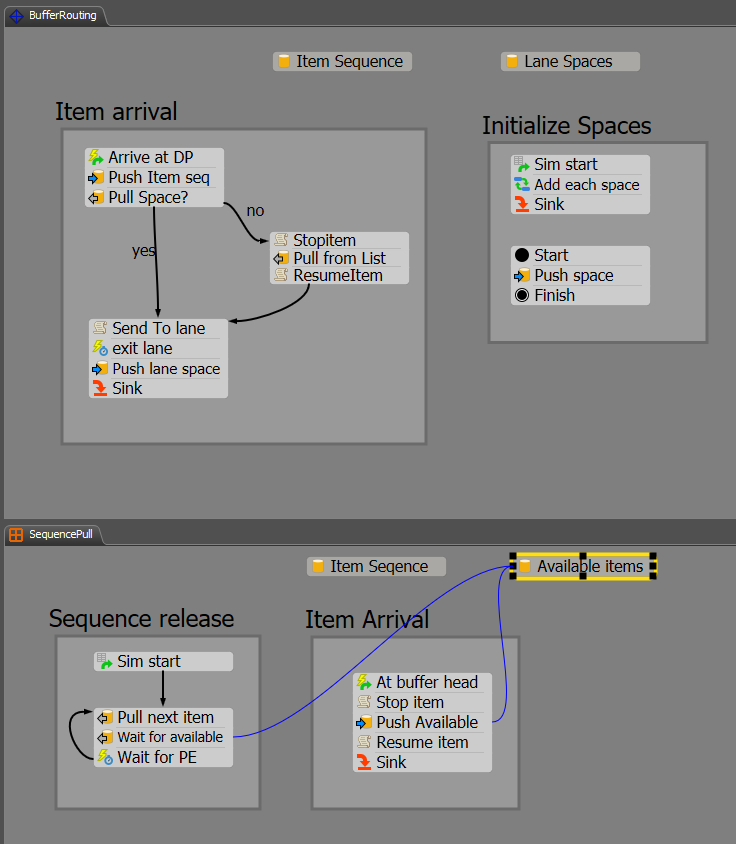
I've added the numbering of boxes so that you can easily check the sequence.
Thank you! honestly I don`t know about flow system tool....so I have to study your code~I can do it!!!!
Okay - just be aware that these are instanced/Object Process Flows so they use the keywork 'current' to refer to the attached/instance objects - which are the station and decision point in this case. Make sure to not copy these activities to a General Process Flow without changing the references from 'current' since in that context it refers to the process flow itself and not an object of interest in the model.
question details
14 People are following this question.
