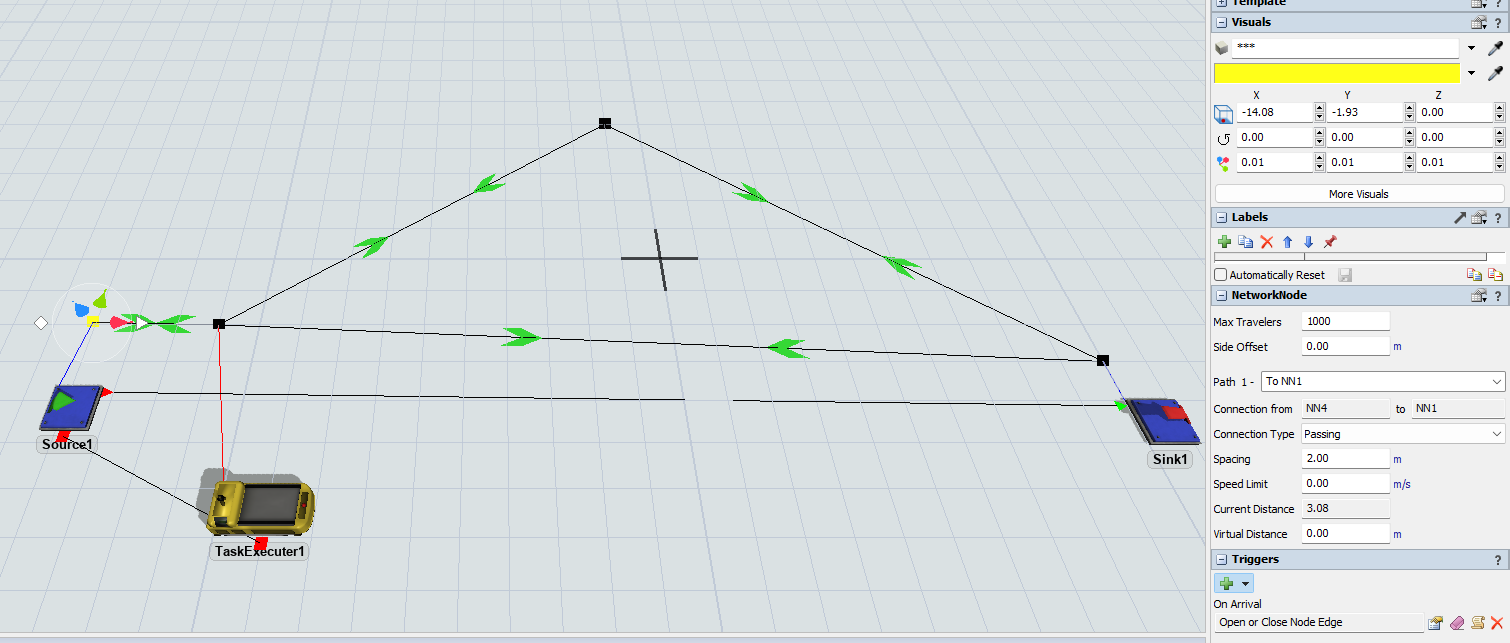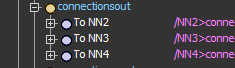I wanted to be able to "direct" a path for task executer using closing/opening of edges on network node. In the attached model, there is a OnArrival trigger added on highlighted node to close edge, and next node has trigger OnContinue to open edge. It is seen that if the "close edge" is 1, task executer will choose the straight path. But if the "close edge" is 2, task executer will block.
I'm expecting that when "close edge" is 2, the task executer will choose the longer path to travel to destination. Is this a bug?sample_NN_closeedge.fsm