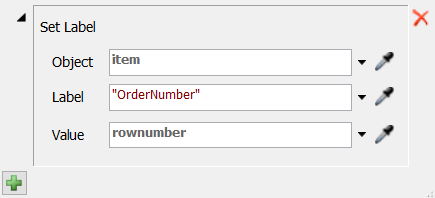I have more than 100 orders IDs. Each one has a specific quantity of boxes.
I want to separate the boxes on the conveyors by order, so each operator can batch a different order of boxes simultaneously.
The problem is that i can't load 100 order cases at decision point activity. Is there a way to do it by global table? How? Or there is another easier way to do it?
I don't mind which conveyor each order (group of boxes) goes through
model1(PZ).jpg
question
Can i use Decision Points to separate orders?
1 Answer
Hi Juani,
I have developed a small model that works as you asked, using a Global Table and a very simple Process Flow logic. I attach it here: 22.2 ConveyorsbyID.fsm
You may have to change some things to adapt it to your own model, but that's a general way to do it. Let me know if you have any further questions about it.
I hope it helps!
Thanks a lot, Paula! You have helped me a lot with that.
I only want to ask you something about the "Batch". I understand you are using "token.item.ID", to access to the gobal table's row with the token label "ID".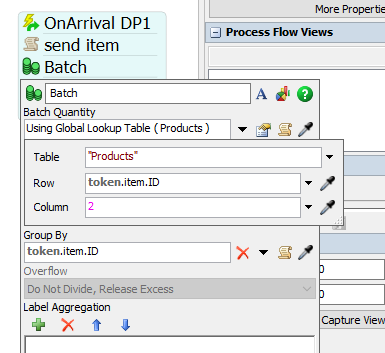
In my global table, the IDs are not ordered sequentially. That mean, i can have first "ID 72", then "ID 3", "ID 40", etc. Therefore, batch quantity number doesn't match with the correct quantity.
I will try to explain it better with an example:
First order: ID 72 (Quantity 15).
Then, Batch Quantity looks for the quantity in Row 72; Column 2 in Global Table. But the correct quantity is in Row 1; Column 2 (corresponds to the First Order).
I was thinking on transfer boxes label "OrderNumber" (a label i have assigned in my model to each token based on their respective order, which is ordered sequentially), and change the Row to token.item.OrderNumber. But i have no idea how to do it using the same event-trigger source.
Hi Juani,
You can get that label on the source itself using a "On Creation" trigger this way:
Then, as you suggested, you change the row on the batch activity to token.item.OrderNumber.
I attach the model with these new changes here: 22.2 ConveyorsbyID.fsm
question details
16 People are following this question.