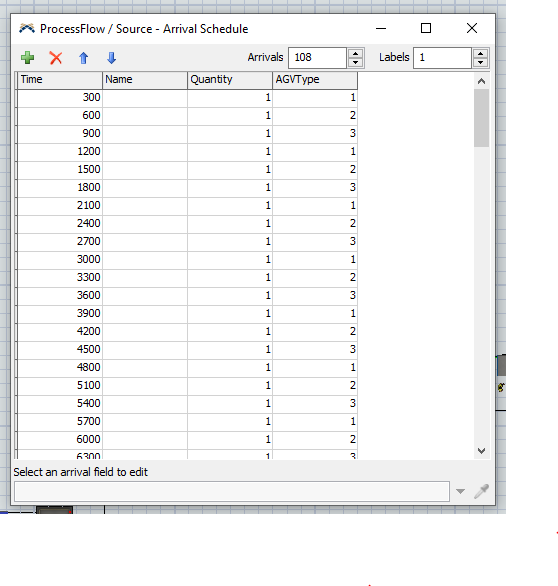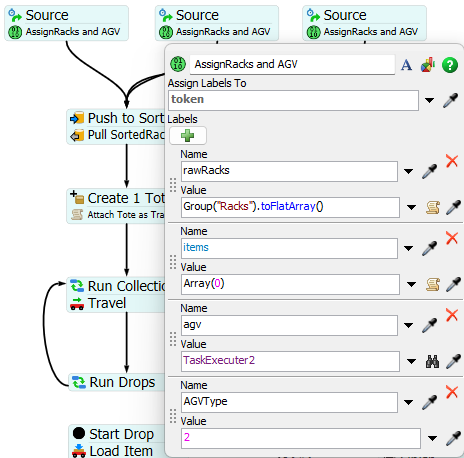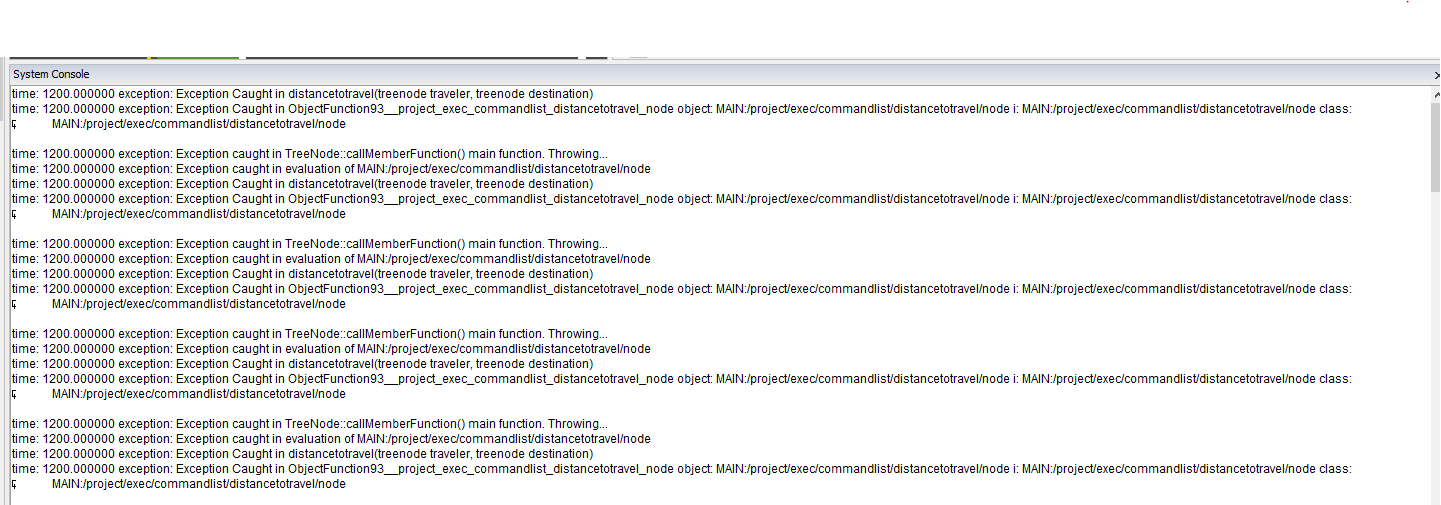Hi,
AMR movement.
AMR 1 every 5 mins
AMR 2 every 10 mins
AMR 3 every 15 mins only to pick (2,3 and 4)
AMR will go at each station; operator will load boxes in tote and then will move forward to unload boxes at queue and will go back at its position.
I have assigned times in source.
Thank you.