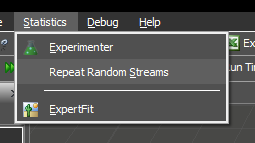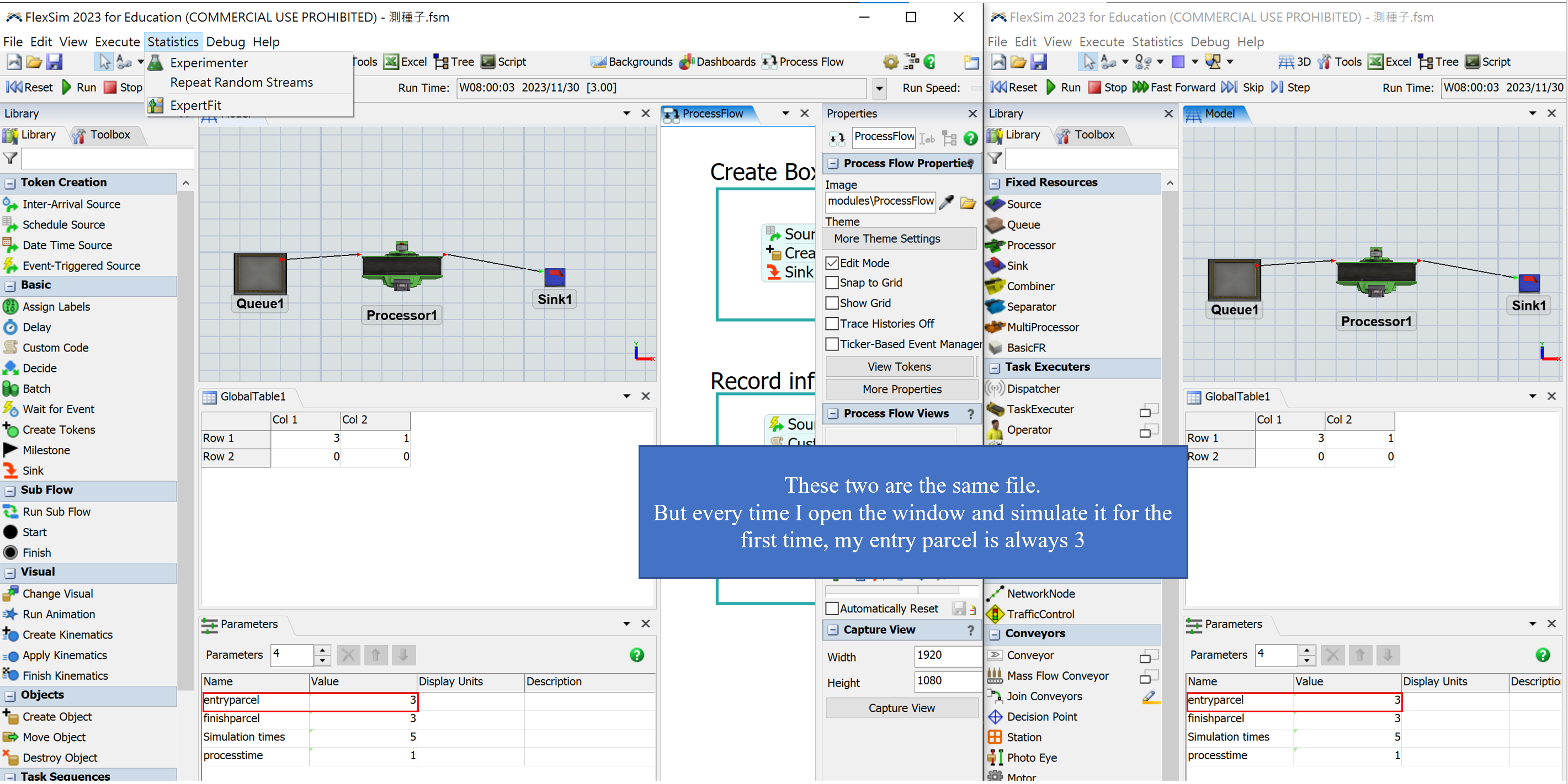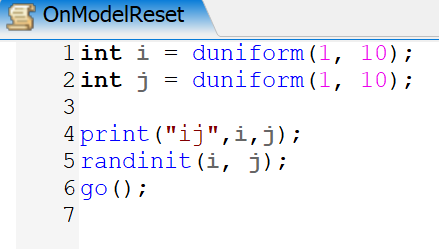I use python to open flexsim and simulate it once. I will open multiple flexsims, and each flexsim will only reset run once. But because the random seeds are fixed at the first one, my multiple flexsim simulation results are the same.
I hope that when the model is opened, a random seed is randomly selected to execute the simulation of the model, instead of only running the random seed of the first simulation every time it is opened.
How can I write flexscript to achieve this?
My current idea is to use On Model Open Trigger to execute a randomly generated random seed environment, but I don't know how to write the program.
I have referred to this article.
https://answers.flexsim.com/questions/92158/how-to-set-seed-of-random-functions.html
Thank you for your reply!