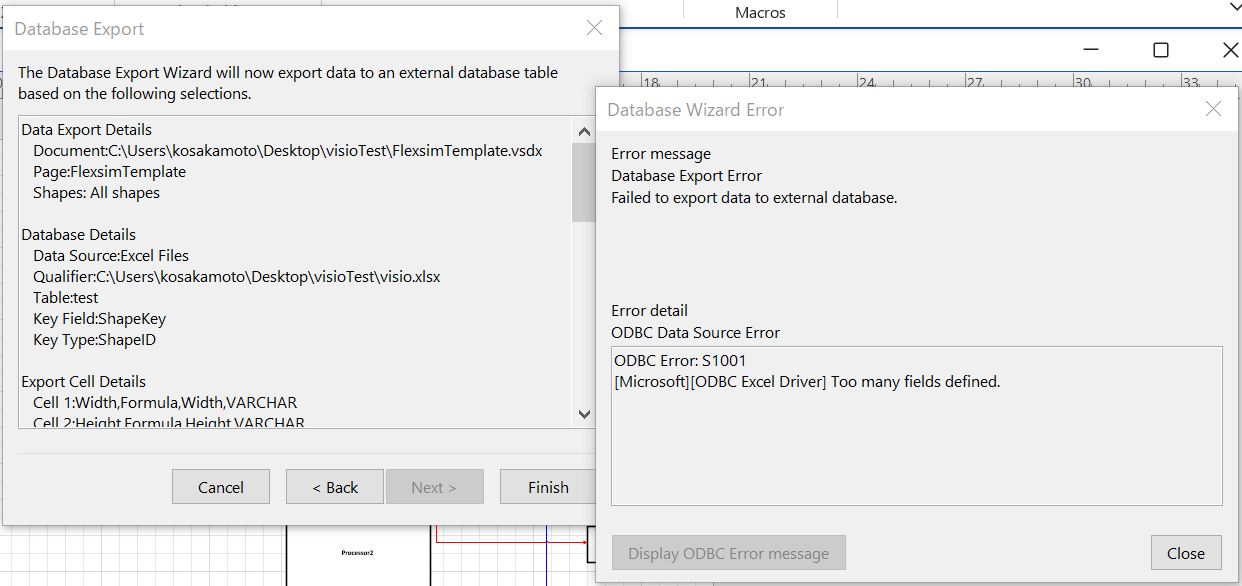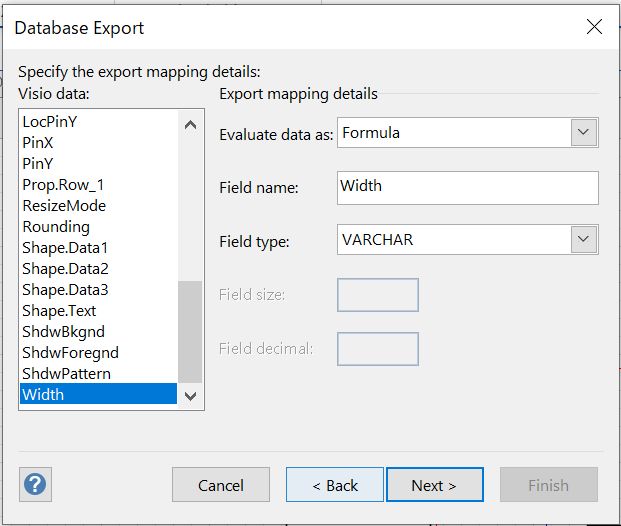Hi.
I am investigating Visio Importer.
However, it does not work with the following error message.
Could you please check if you can export the vsdx file I created to an excel file?FlexsimTemplate.zip
Maybe I should change the field settings in the database export wizard, but I didn't know which data type to change each field to.
Thanks in advance.