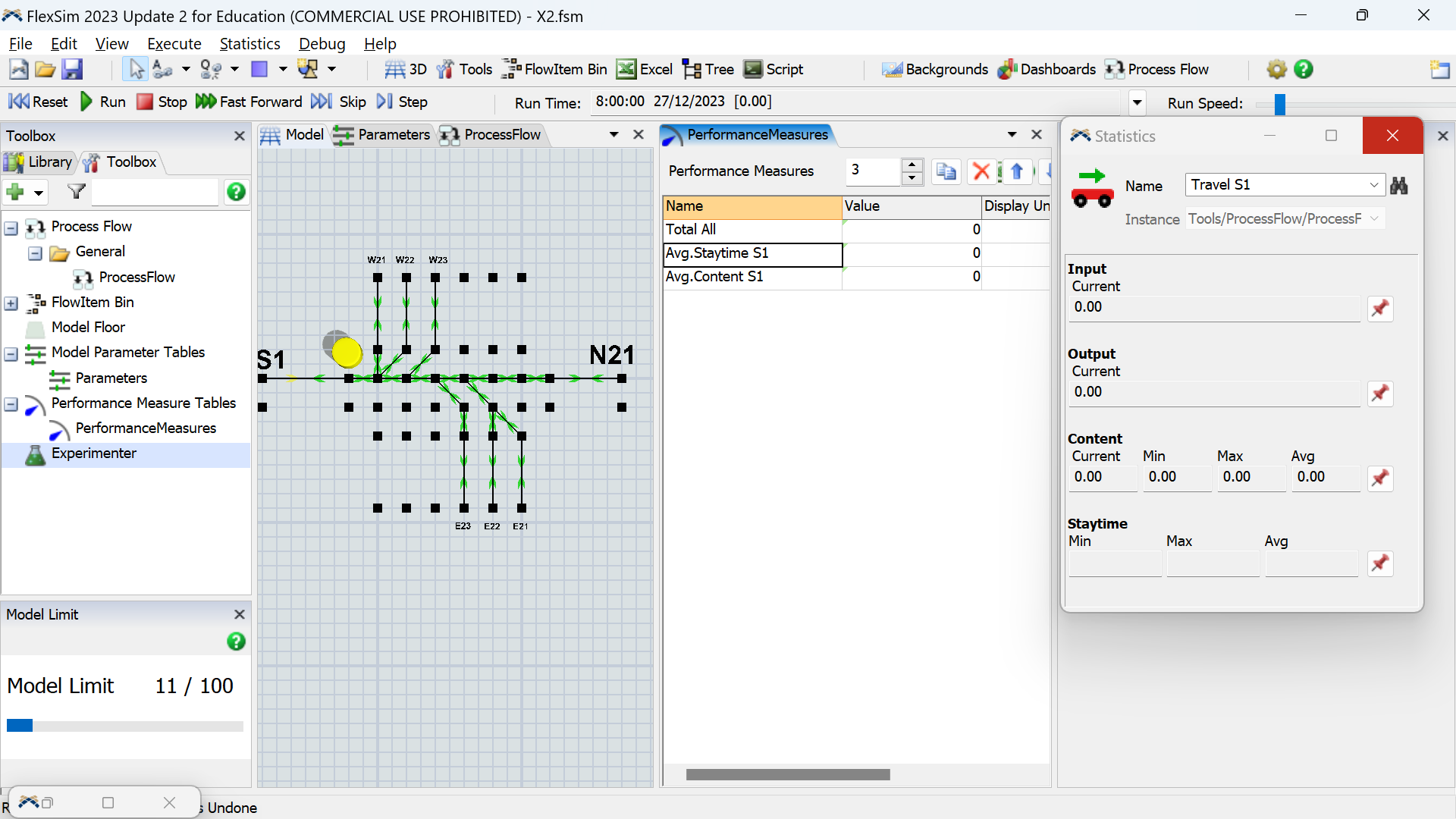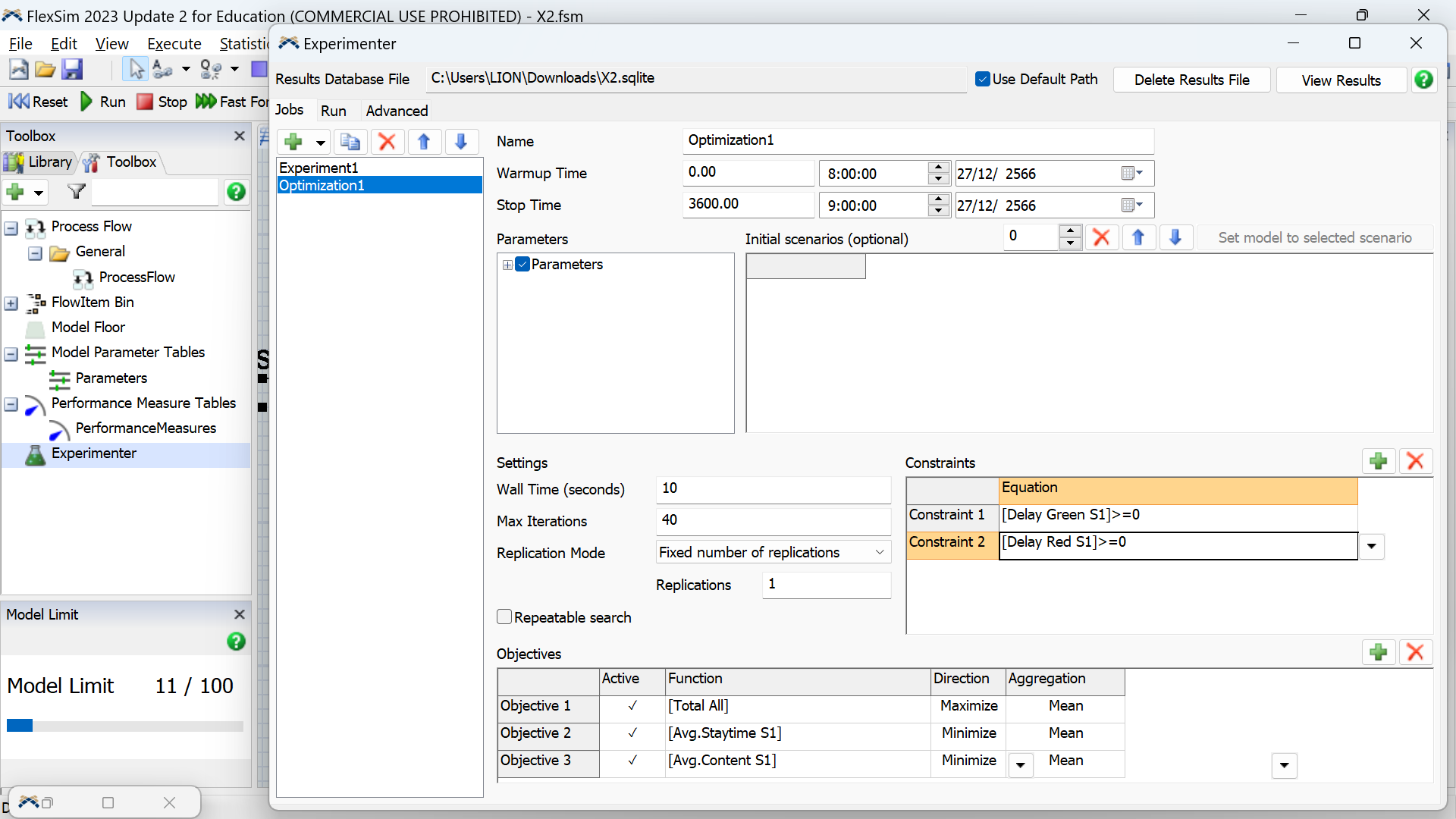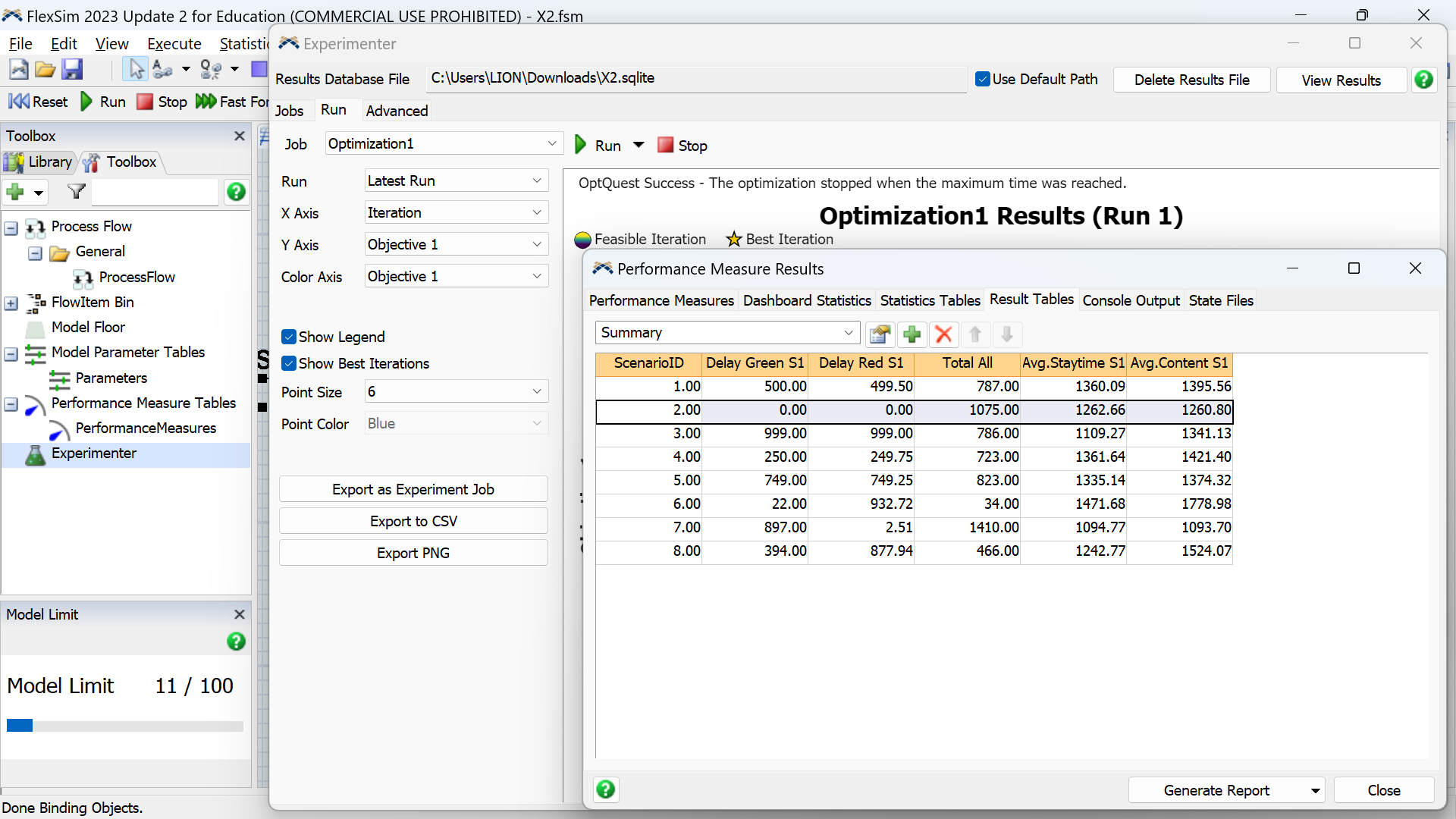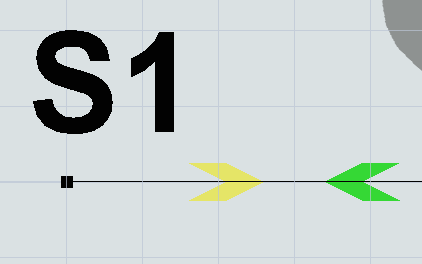I using "travel" can to recode averange staytime and averange content.
But. when i running Experimenter. then saw the result :
Green time = 0 and Red time = 0 and **** Avg. Staytime and Content = 1260
Constaint is not correct record staytime and content !!!!!
Sinario 2 : time of Green = 999 & Red = 0 & Staytime and Content = 0
This is my fine X2.fsm