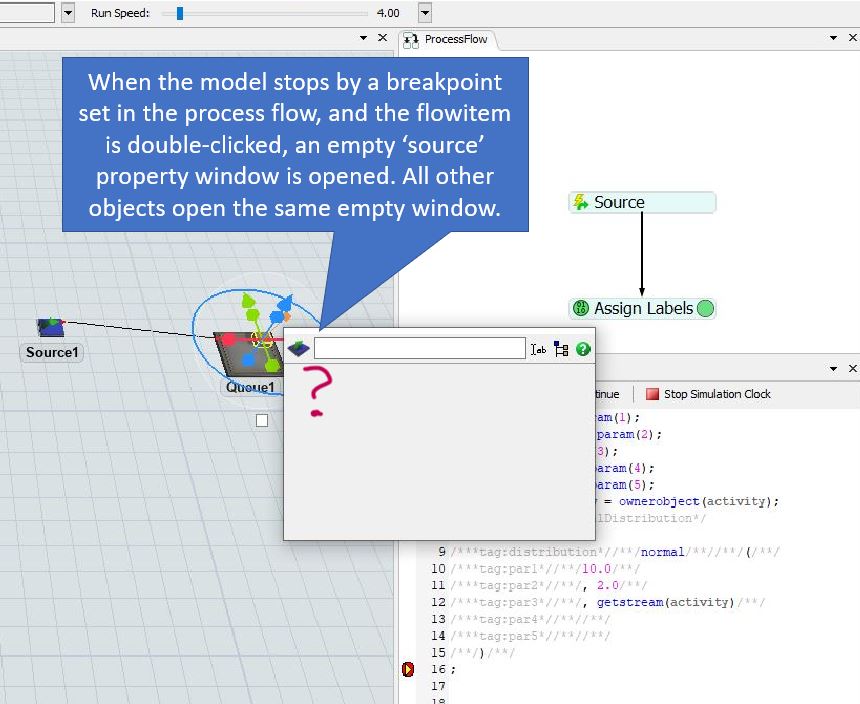 I recently updated to v24.0.1.When the model stops by a breakpoint set in one of the process flow logic, the property window does not display properly. Double-clicking the object also brings up a wrong or empty property window. When the breakpoint passes and exits out of the logic, it works fine again.
I recently updated to v24.0.1.When the model stops by a breakpoint set in one of the process flow logic, the property window does not display properly. Double-clicking the object also brings up a wrong or empty property window. When the breakpoint passes and exits out of the logic, it works fine again.
I haven't had this issue in v23.
Does anyone have the same or similar issue with v24?
question
property window not open when breakpoint in a process flow logic stops the model
@Sung K2 This issue has been fixed in 24.0.2 released today.
1 Answer
If you open a right mouse button context menu. You close this context menu window by clicking somewhere in 3D view windows and THEN you click on an item, you get some more values in properties pop up panel.
Yes. The right click brings the property window back.
Just curious, though...
So, basically "double click" doesn't work? Is it a known issue? I did double clicking fairly often to check the properties even with the breakpoint for the process flow logic in v23, and no issues then.
I am not sure why the double clicking doesn't work when the breakpoint stops the model in v24. I am afraid if my computer setting is somehow messed up when I upgraded to v24, and v24 doesn't like it??
Otherwise, if the double-clicking is supposed to bring the property window as it does in v23, and you or other users can duplicate this issue in v24, it should be reported to developer to check (?) Can you duplicate opening this empty or weird property window as I described??
Thanks again for your reply. I may need to fix my 'double clicking' habit. :)
I will send this into the Dev team to take a look at. Thank you @Joerg Vogel for a work around.
question details
15 People are following this question.
