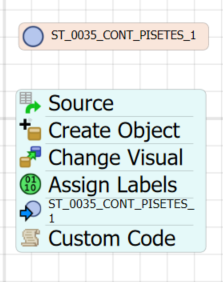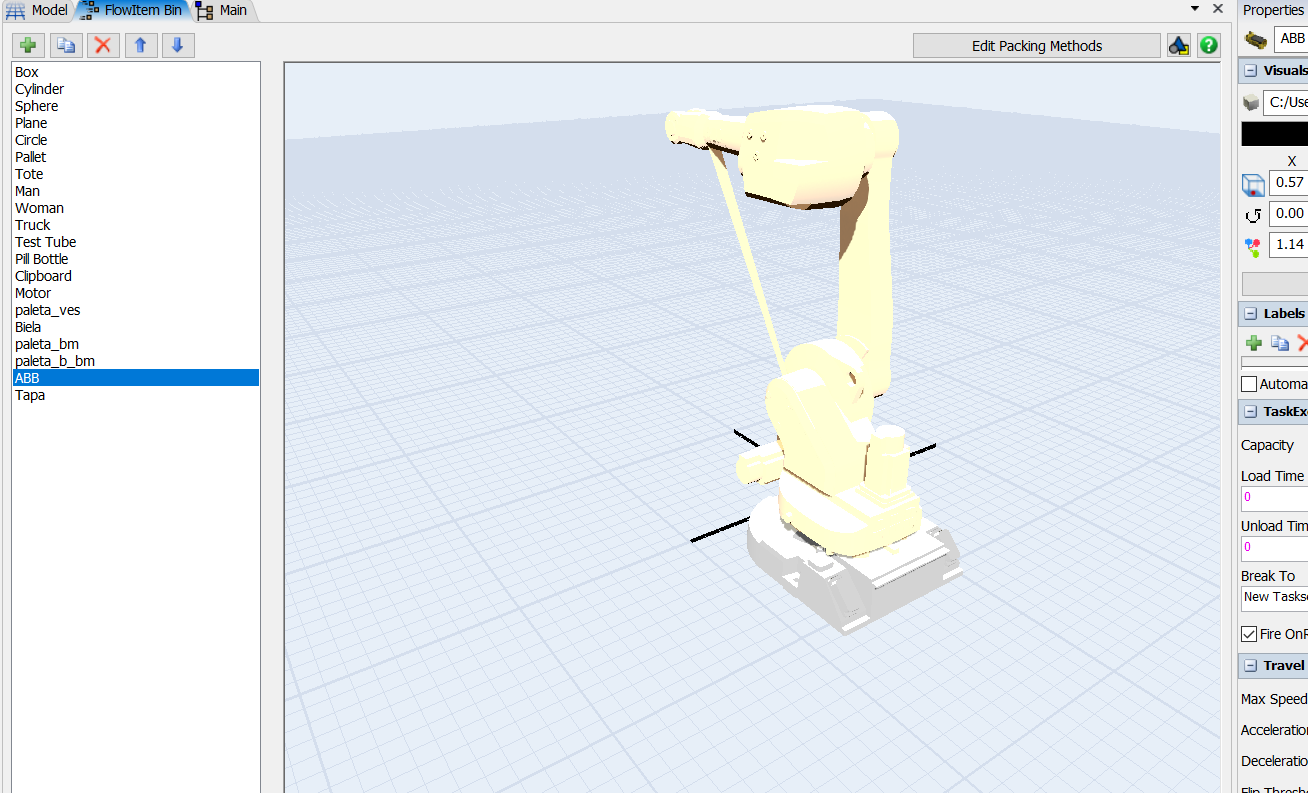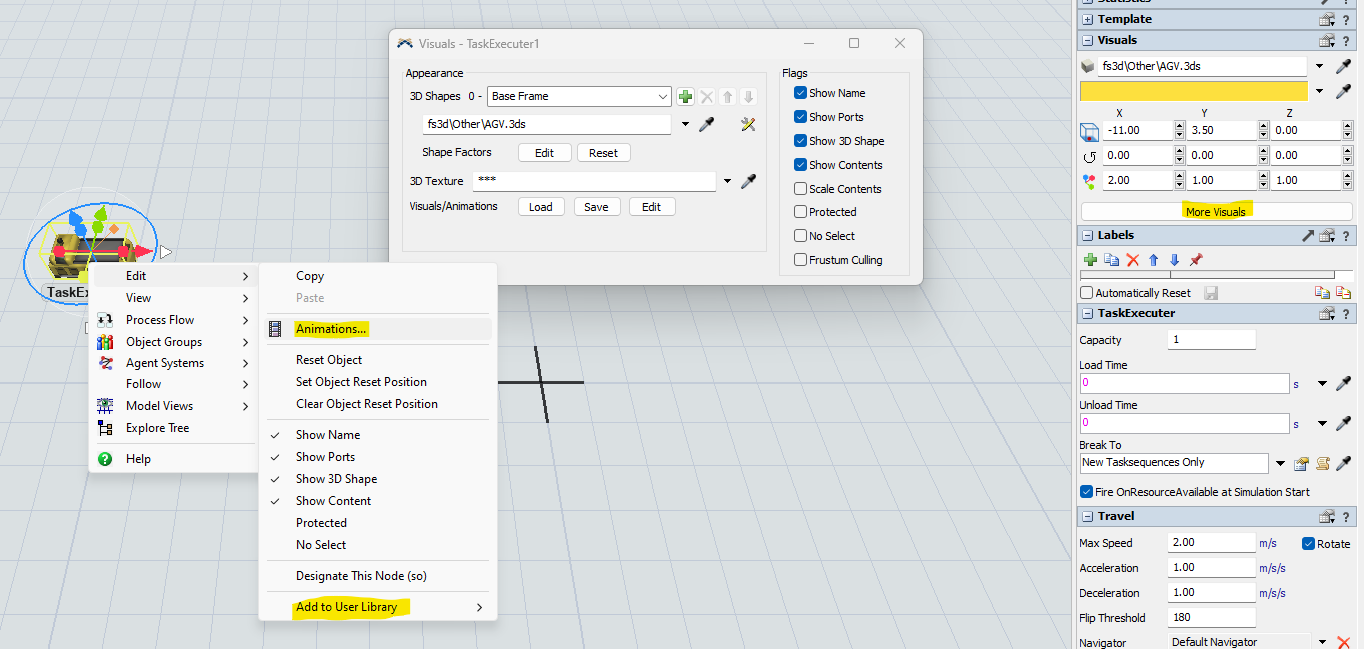question
Import 3D object since de simulation begins
Sorry, I don't know how to do the two things you told me about.
You can use a parameter table to choose the function of OnSet which can be to change the number of task executers in a model.
1 Answer
If its supposed to act as a fixed resource or task executer, you would add the respective object which the robot should be based on to the model. Change its shape, add animations, etc.... until it matches what you need. Then you make copies of that object or add it to a user library.
Sorry, my post wasn't worded properly which lead to a misunderstanding.
You do not want to add the robot as a flow item. A flow item can not be used as a persistent object in the 3d model. It will always be deleted on reset.
What I meant was to add a default task executer to the 3d model. Make the necessary changes on that object. Then add it to a user library or just make copies of it with copy/paste.
That said, you can use the flow item you have created. You would just have to create new robots when the model starts and add them to a timetable(s) through code as described here. (This should also work for MTTR/MTBFs)
question details
15 People are following this question.