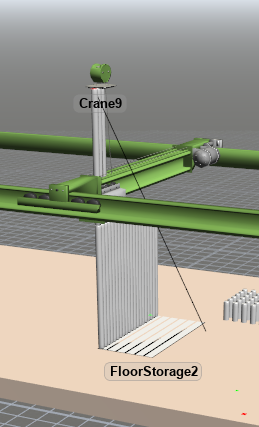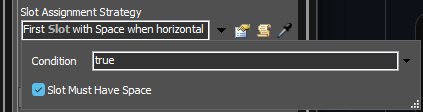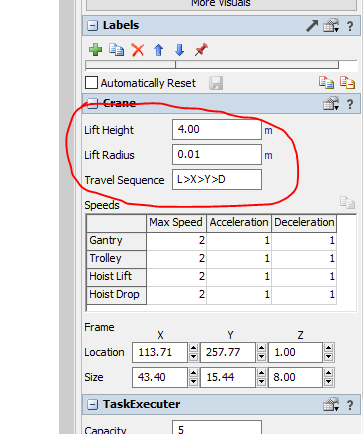Crane Hoist going above the crane and loading the item, even if the item height is low.
I attached the model, while hoist unloading item, hoist is going to above beyond the crane height and load item to floor storage. how to avoid this. Pls, check my attached model.qestion2.fsm