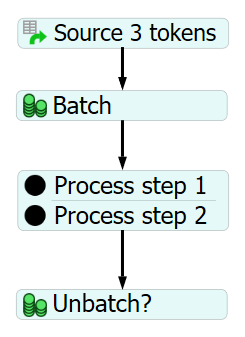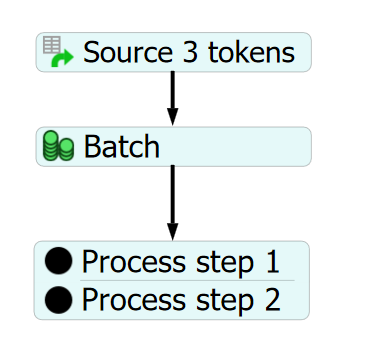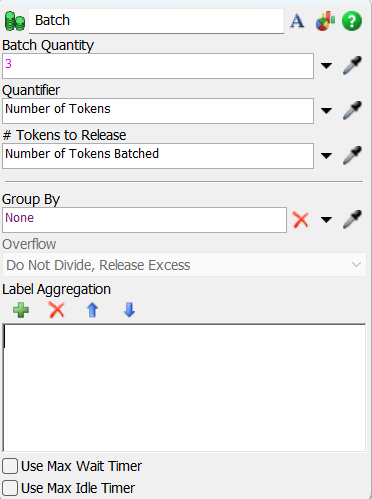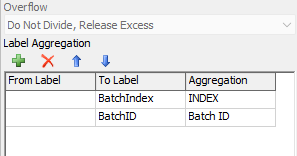Hi,
I have a process for which I have 3 tokens representing 3 different orders that have to be grouped for the execution process step. Then I need to go back to my initial 3 tokens without losing all their individual information. Is there a way to do this?
Thanks