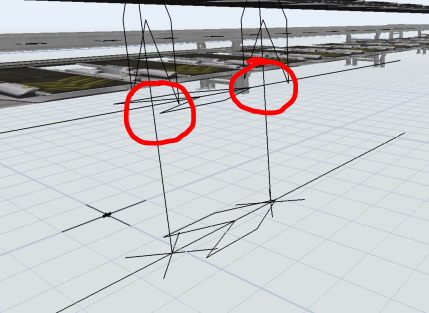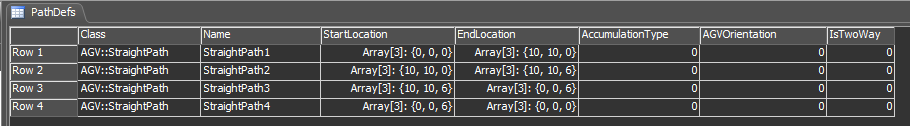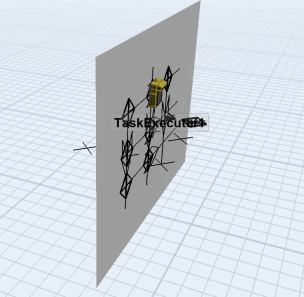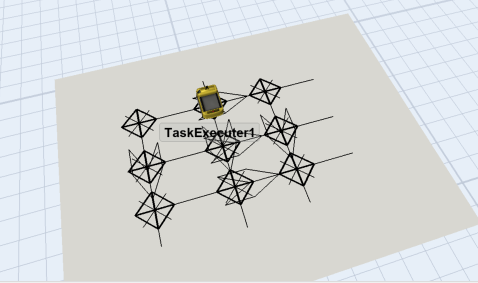I am having trouble creating intersection when some paths and horizontal and some are vertical. Just like a mesh or rows and columns. I am not having success to create intersection between horizontal and vertical paths. I do not want to use elevators since the concept I am working is where small AGVs can travel horizontal as well as vertical. Horizontal and vertical paths are exactly align at X axis so there is no offset.
question
Trouble having intersections for horizontal and vertical paths
Hi @Preet, was one of Jason Lightfoot's or Joerg Vogel's answers helpful? If so, please click the "Accept" button at the bottom of the one that best answers your question. Or if you still have questions, add a comment and we'll continue the conversation.
If we haven't heard back from you within 3 business days we'll auto-accept an answer, but you can always comment back to reopen your question.
This doesn't look to be a supported configuration of automatic intersections. You should be able to connect them when using a path between each intersection rather than two crossed paths. This means more effort but you can code automatic path creation based on intersection points.
Just set up your table defining the paths
and then run this query in a script console:
- Table.query("INSERT INTO Objects() (Class, Name, StartLocation, EndLocation, AccumulationType, AGVOrientation, IsTwoWay) SELECT Class, Name, StartLocation, EndLocation, AccumulationType, AGVOrientation, IsTwoWay FROM PathDefs")
giving:
Here's the example:
You can add a horizontal plane in your model. Draw normal path on it, which connects to other horizontal paths. Then you rotate the plane through a path as an axis.
Hi @Joerg Vogel I tried this method as well. As soon as I rotate the plane with respect to Y axis, I see that it lost the itersections and AGV cannot find the path. Attaching the model. Also attaching two images (before rotation and after rotation). You can see that the intersections are not carried over.sample model.fsm
question details
16 People are following this question.