Hello Team,
I need assistance to resolve issue with *Edit Selected Objects". As you can see here in the screenshot, I believe I messed by the setting by selecting randomly. I am not able to select or delete the processor.
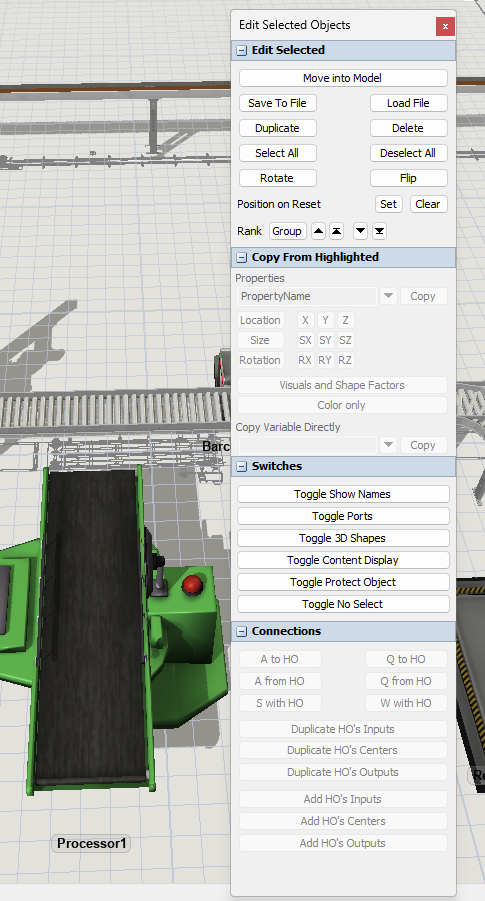
Hello Team,
I need assistance to resolve issue with *Edit Selected Objects". As you can see here in the screenshot, I believe I messed by the setting by selecting randomly. I am not able to select or delete the processor.
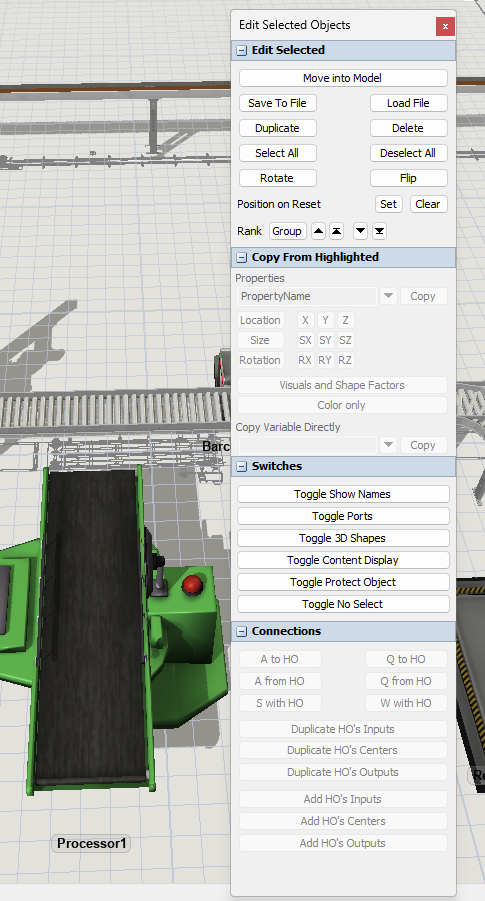
error.fsmThanks, Jason, for informing me.
I tried that. But nothing happens. I have attached the file as well.
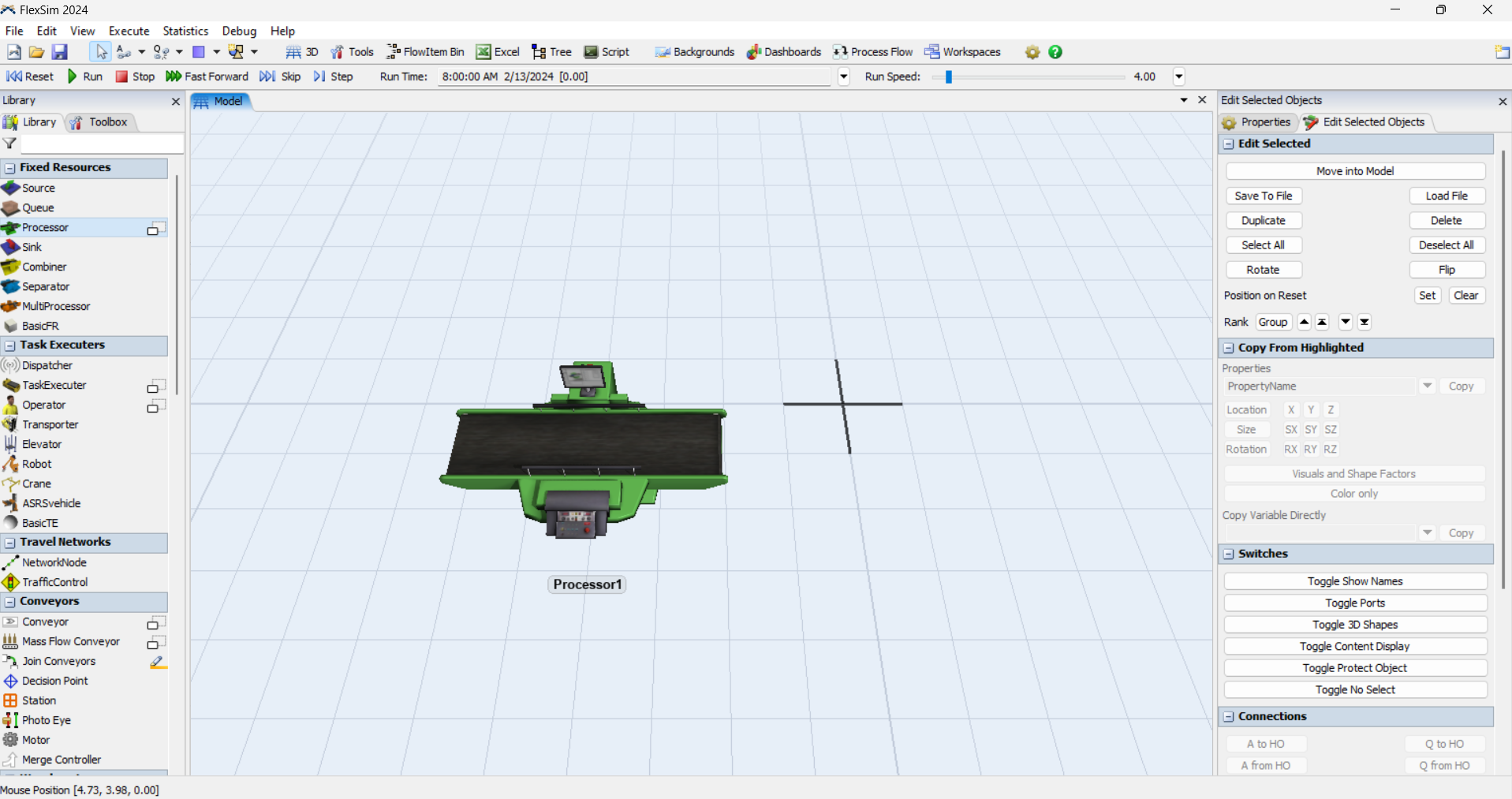
Can you add new processor into the Model and select the all field from "switches" one by one? Suddenly, you will not be able to undo the changes.
You've sent a model with a processor whose no_select switch is toggled on.
You can turn that off using:
Object processor=Model.find("Processor1");
switch_noselect(processor,0);
Is that the problem?
7 People are following this question.
FlexSim can help you understand and improve any system or process. Transform your existing data into accurate predictions.
FlexSim is a fully 3D simulation software environment. FlexSim can be used to simulate any process in any industry.
FlexSim®, FlexSim Healthcare™, Problem Solved.®, the FlexSim logo, the FlexSim X-mark, and the FlexSim Healthcare logo with stylized Caduceus mark are trademarks of FlexSim Software Products, Inc. All rights reserved.
Privacy | Do not sell or share my personal information | Cookie preferences | Report noncompliance | Terms of use | Legal | © Autodesk Inc. All rights reserved