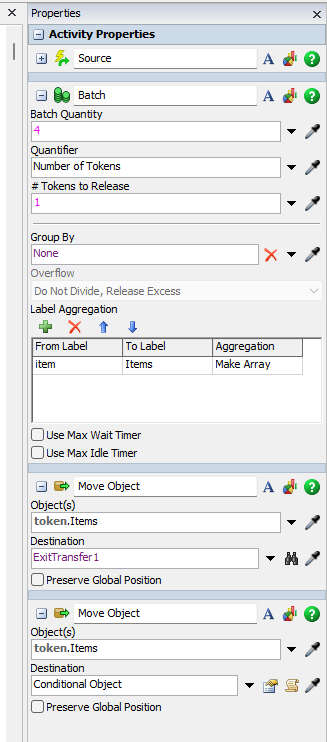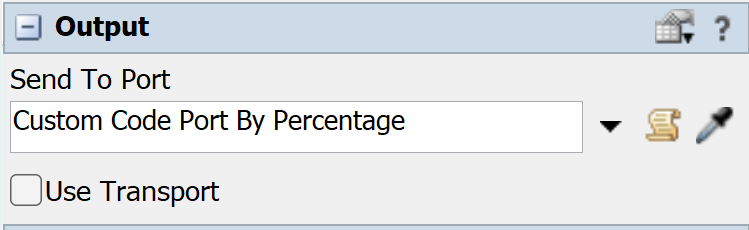Hello,
I am using process flow to batch 4 items on a conveyor then release them. My goal that once all 4 items are together, they can move to the next conveyor. However, they have to move together.
The move object is treating every token individually and sending items to different conveyors. If I change the "tokens to release" value, to one, only one item is moved to the next step and the rest sit there (which makes sense).
How do I make all batched items move together?
Also, I move objects will move objects to the next conveyor no matter if it's full or not. Do I need a decide step on Model.find("StraightConveyor3").subnodes.length to check how many flow items on the conveyor before I send more, or is there a smarter way to do that?