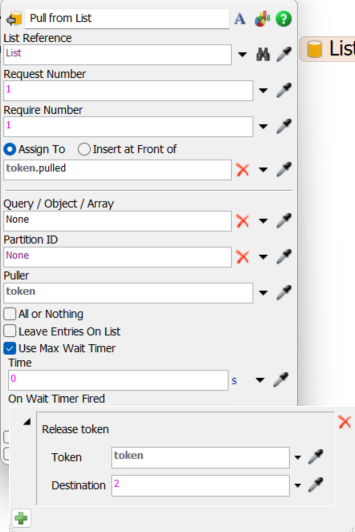In my model i need to decide if there are items in a list that i have in process flow, if the list is empty to follow a different process an if it is not then to pull the item form the list, how can i write that condition in the decide?
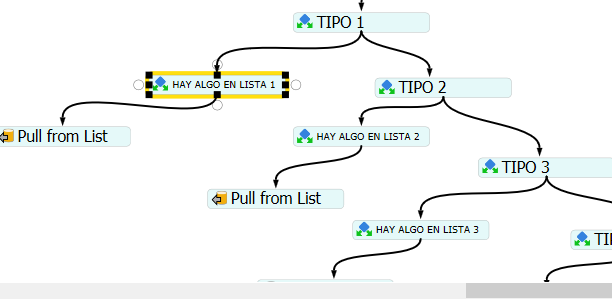
I have this structure, and i also have the lists in another process
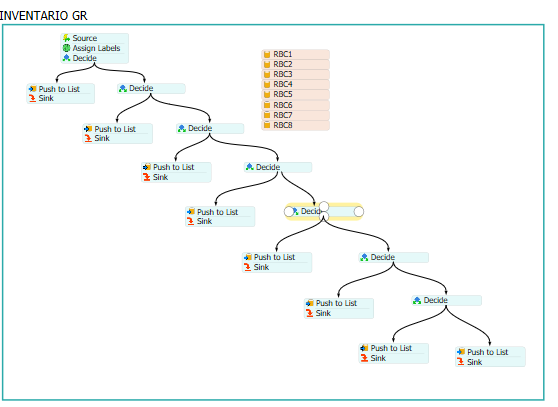
But how can i do to put in the condition that if there is something in list RBC1 pull form list and if there is not then do another thing?