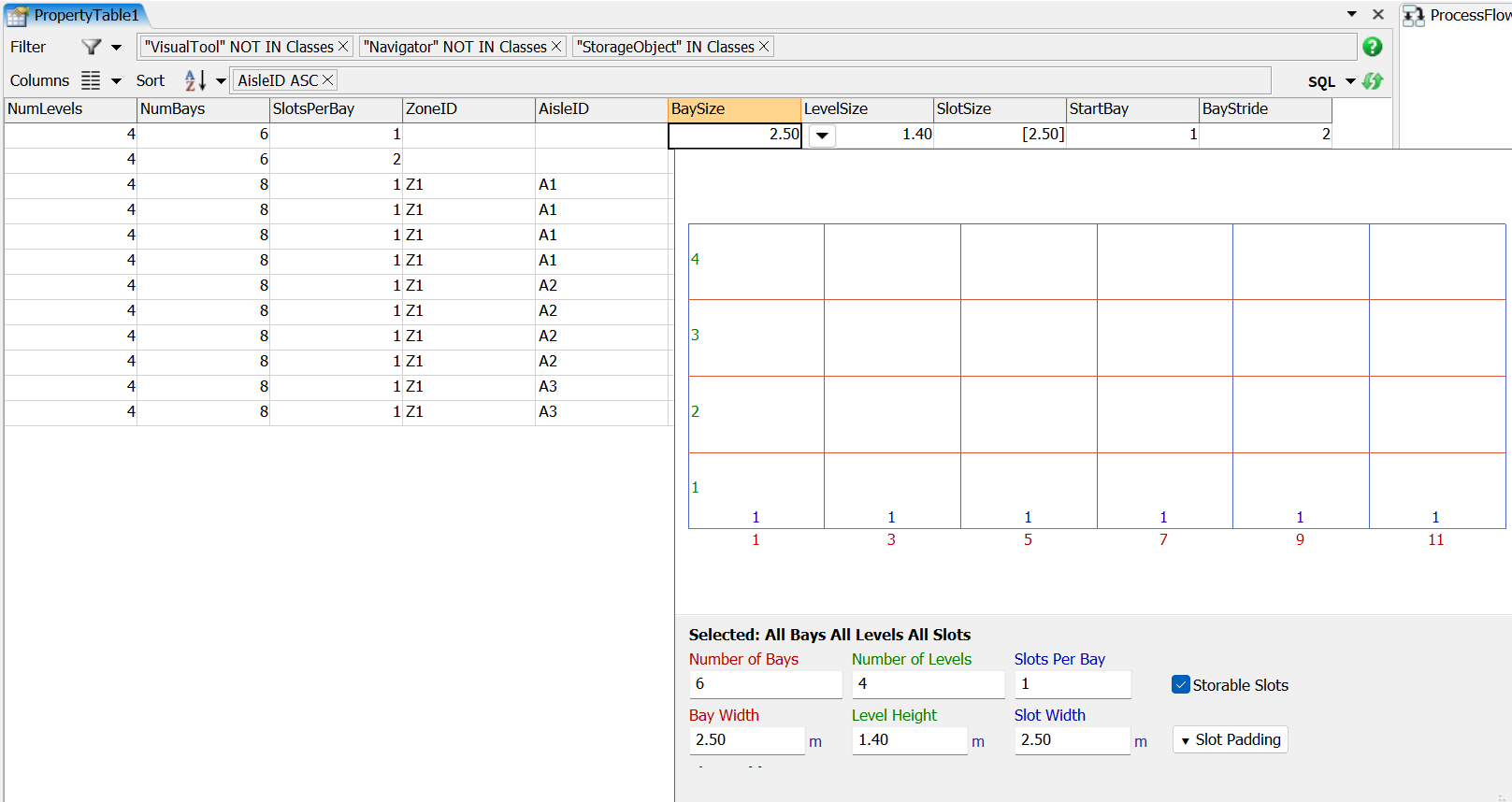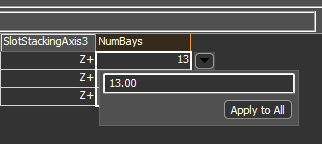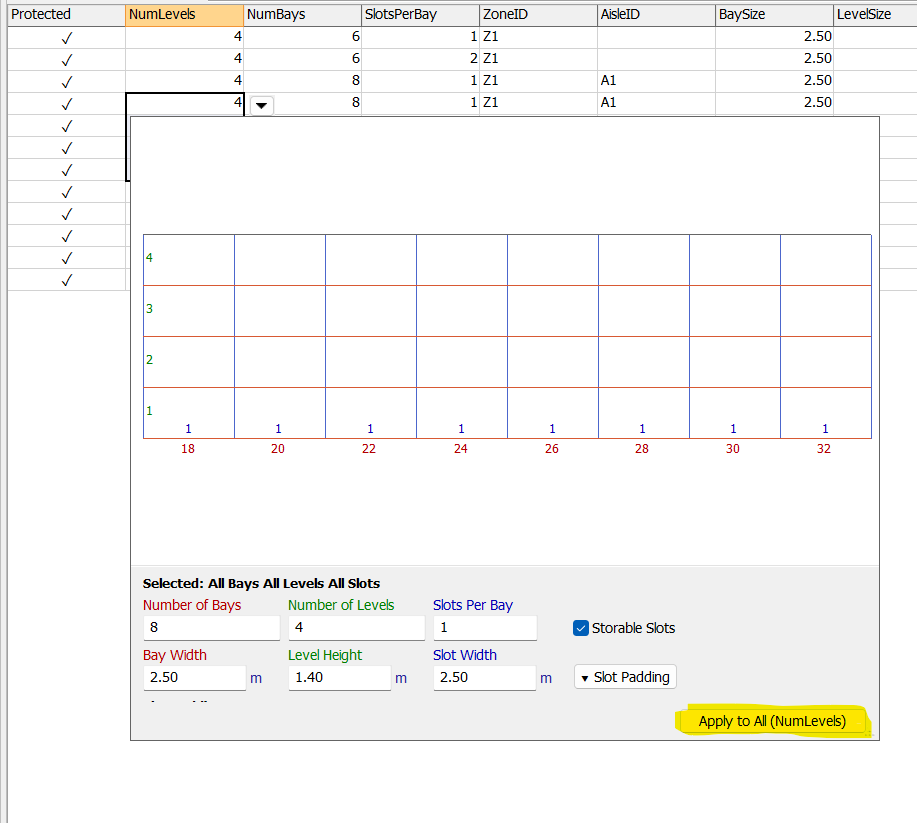Hello,
when changing the values of bay size, level size, slot size, in the Property Table I need to do it 1 to 1 because it opens the rack interface itself and for some reason it does not change automatically in all. Am I doing something wrong or is it not possible to modify these values in the property tables in another way? I think it would be great if you could also edit these values in the property table without having to make a code for it. Thank you!