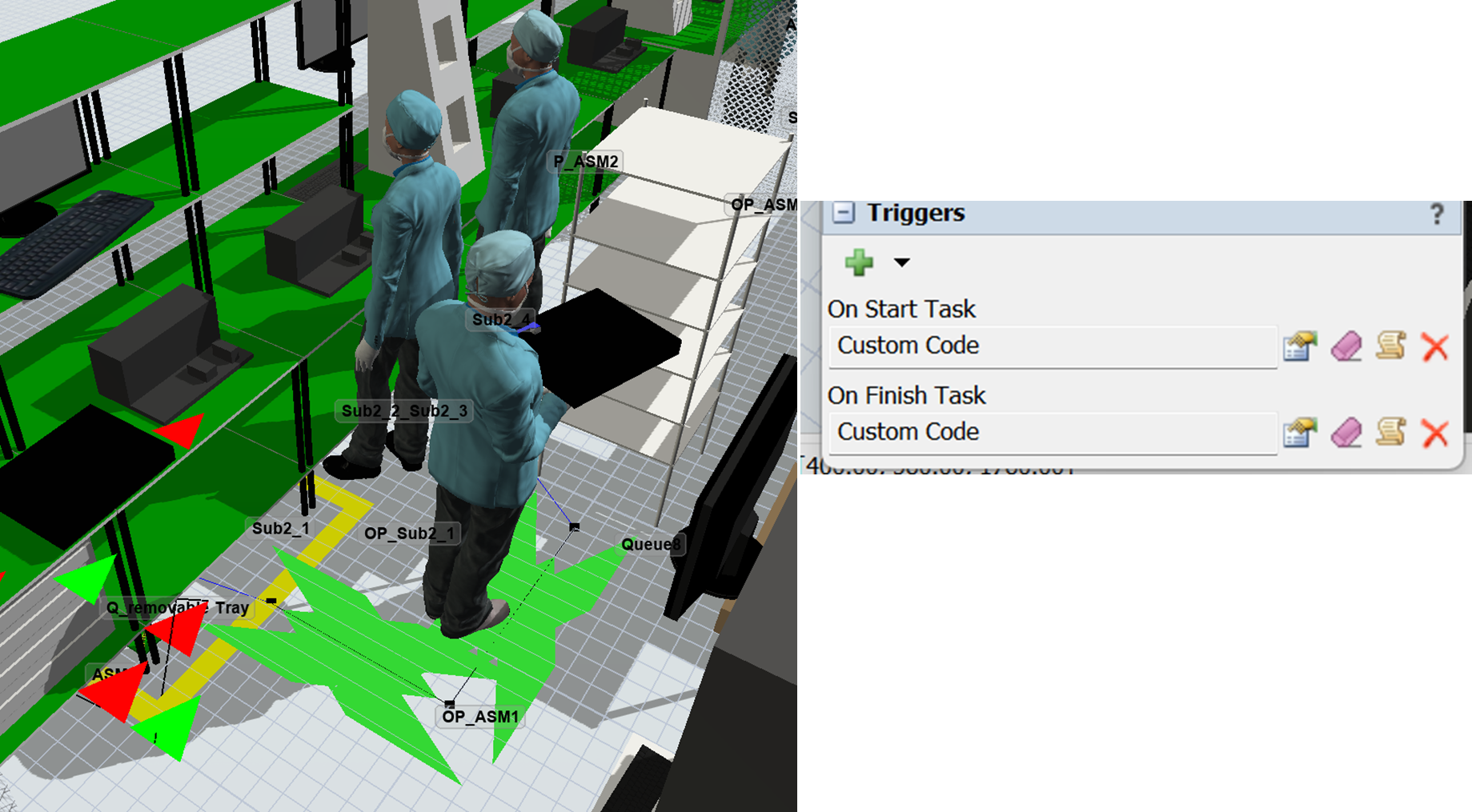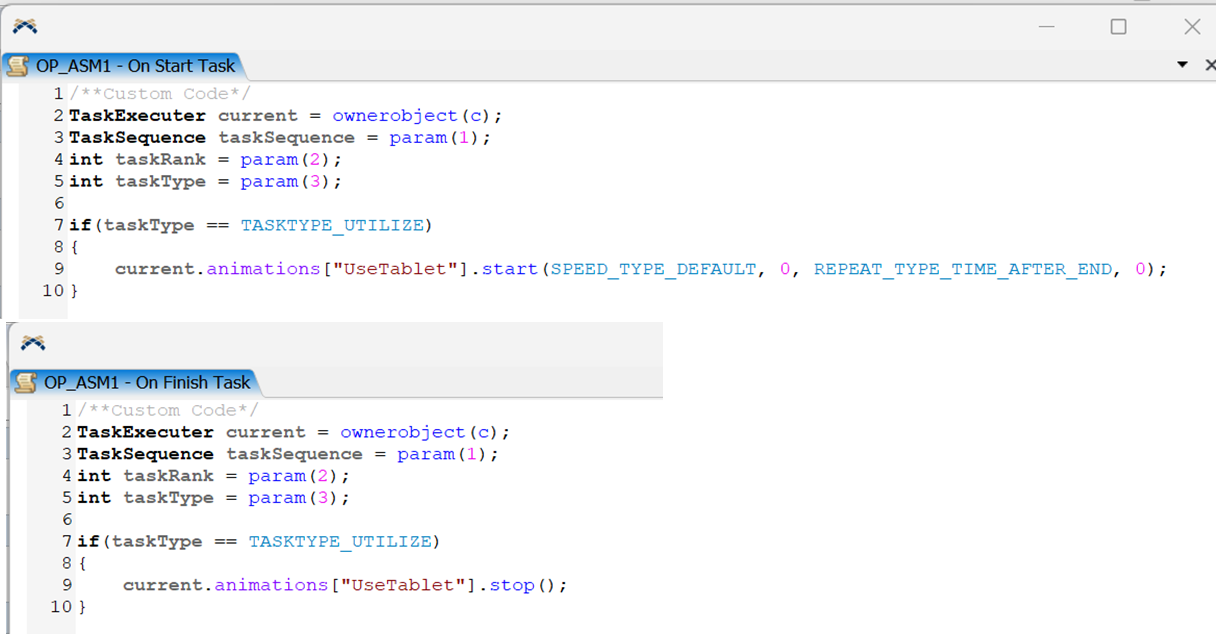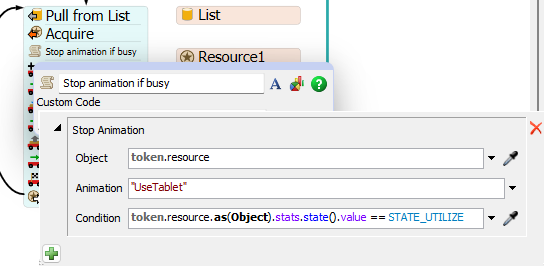Hi everyone
I add trigger "On Start Task" and "On Finish Task" with custom code to add "usetablet" to operator to make him look like he is operating.
But his travel animation is lost. The simulation show usetable animation when he is traveling
Please help me to bring walking animation back
Thanks and best regards