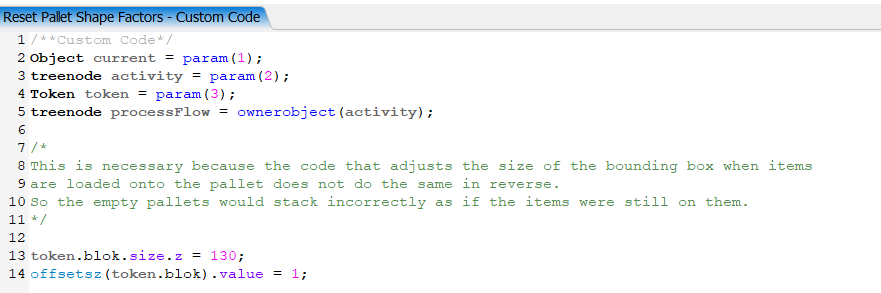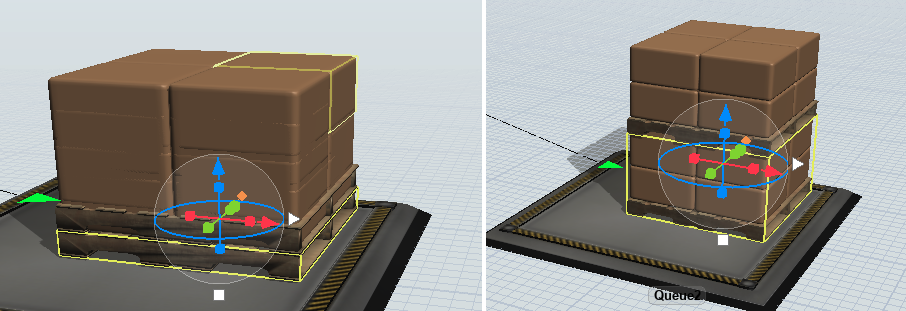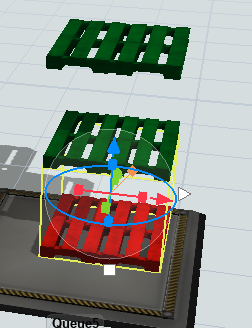Objective: The intention is to have the products coming from 4 inputs with also 4 different product names (1,2,3,4). Product 1 and 2 may be stored together in the rack under product type 1 and product 3 and 4 under product type 4. From here, product type 1 may go to floor storage 1 and 2 and product type 2 to floor storage 3 and 4. Here the boxes will be removed from the pallet with the operator and then the pallet will be moved with the transporter to the other Queue.
Problem: I'm stuck with the trigger, as well as the names I can use to send a location in rack and floor storage. I also don't know where to start taking the boxes off the pallet.
Can anyone help me with this?
Thank you in advance!!