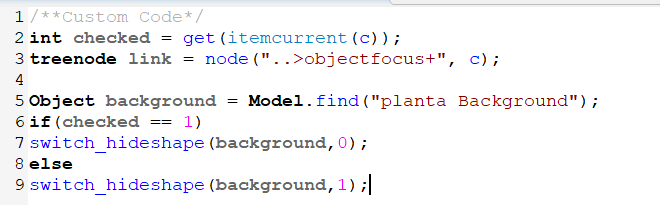Hello, I have a similar issue as this question:
How to update the chekbox initial value (in a GUI) - FlexSim Community
The difference is i am using one of the new GUIs in a dashboard with the following simple code in order to hide a layout:
How can I get the checked checkbox whenever I open the dashboard?