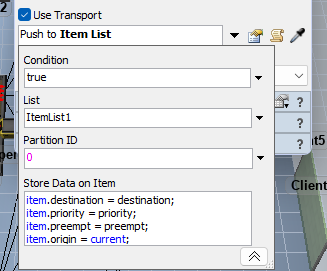Hi, I'm getting some troubles with my simulation of a cross-docking solution.
In my simulation I have eight sources and eight sinks (represented as trucks). each Income truck has a table of different products to unload and they do on pairs, so they send the product to 4 queues. Each queue has a dispatcher with an operator assigned to it. The output of the products follows the same scheme, 4 output queues that each serves to two possible client trucks, and each output truck is gonna carry a single type of product.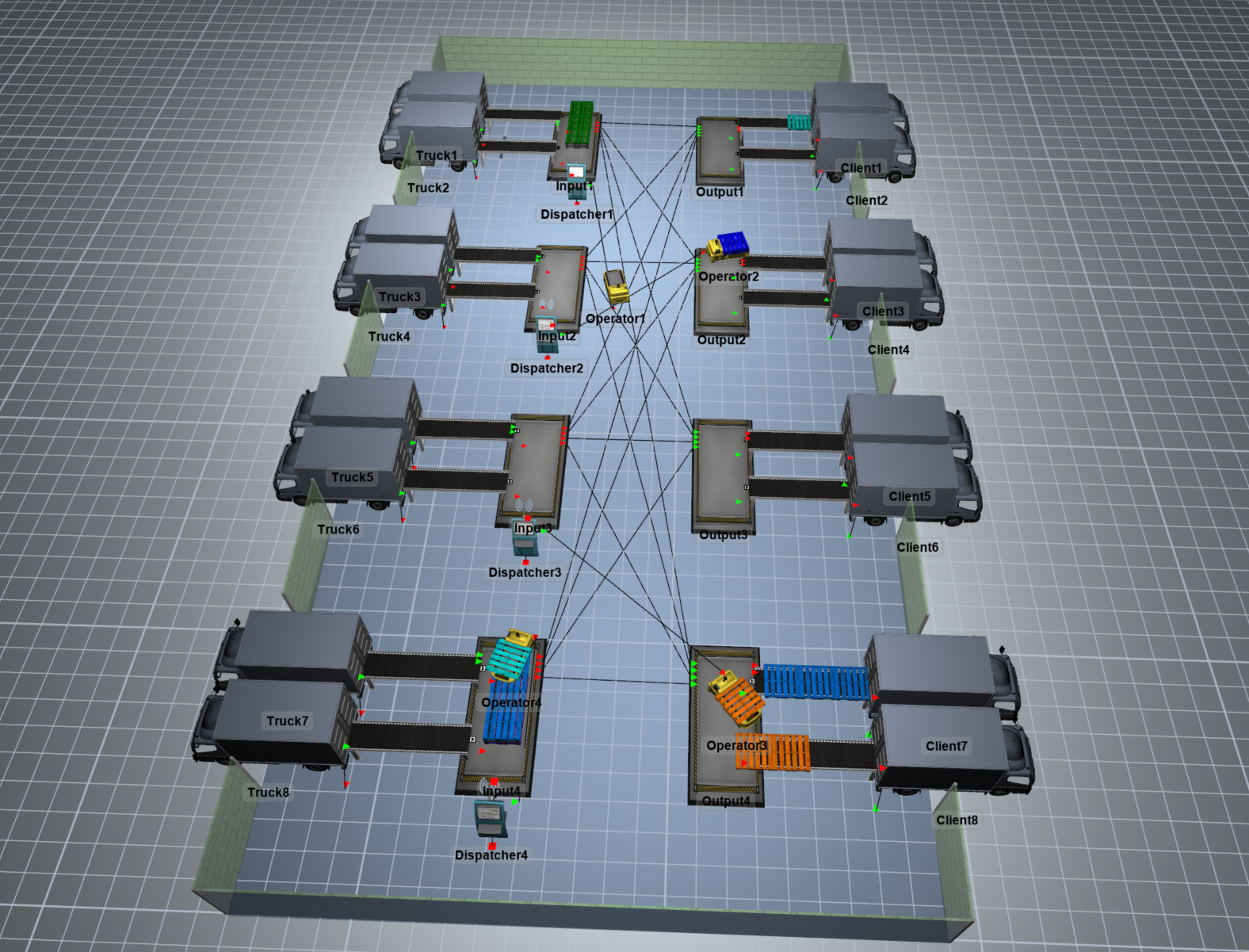
I adjunct the model working and the poor try I made of getting it to work
cross-docking-case1.fsm
cross-docking-case1-processflow.fsm