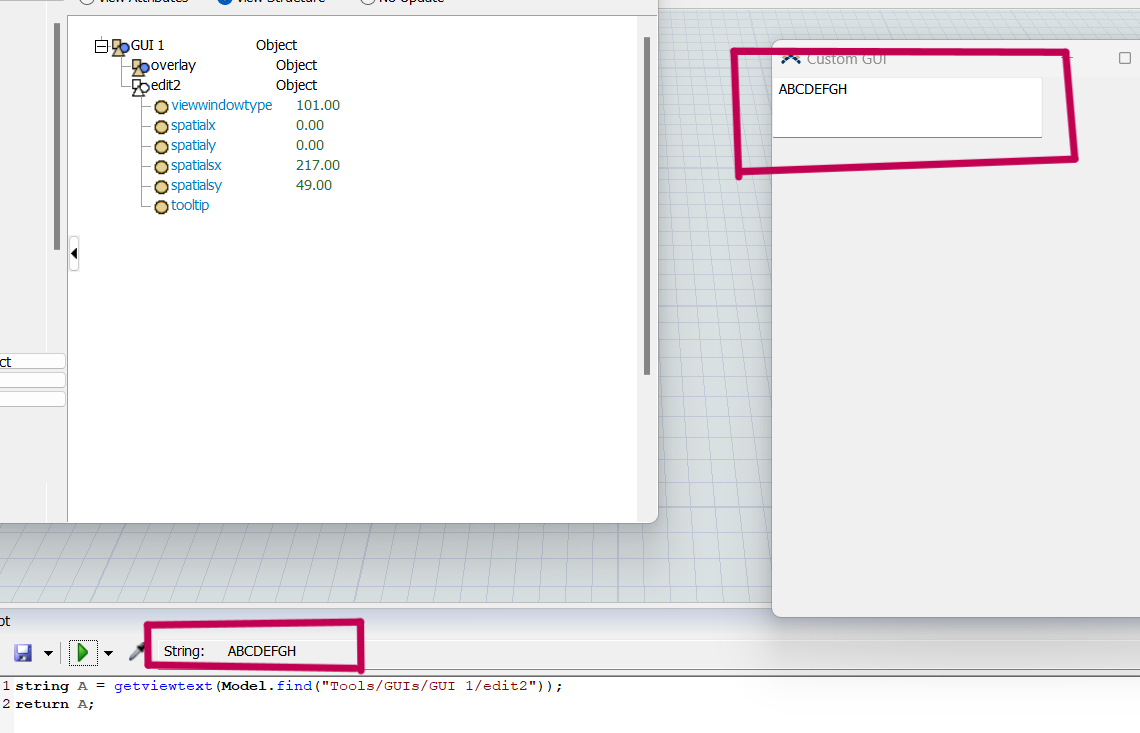Hi,
I would like to ask, how can I get the inserted value in Edit box in GUI. I know how it can be done in dashboard, but the same approach doesn't work in GUI.
I can get the edit boxe's reference and when using the "getviewtext()" function, an empty String/value is returned although the value is inserted.
Thank you