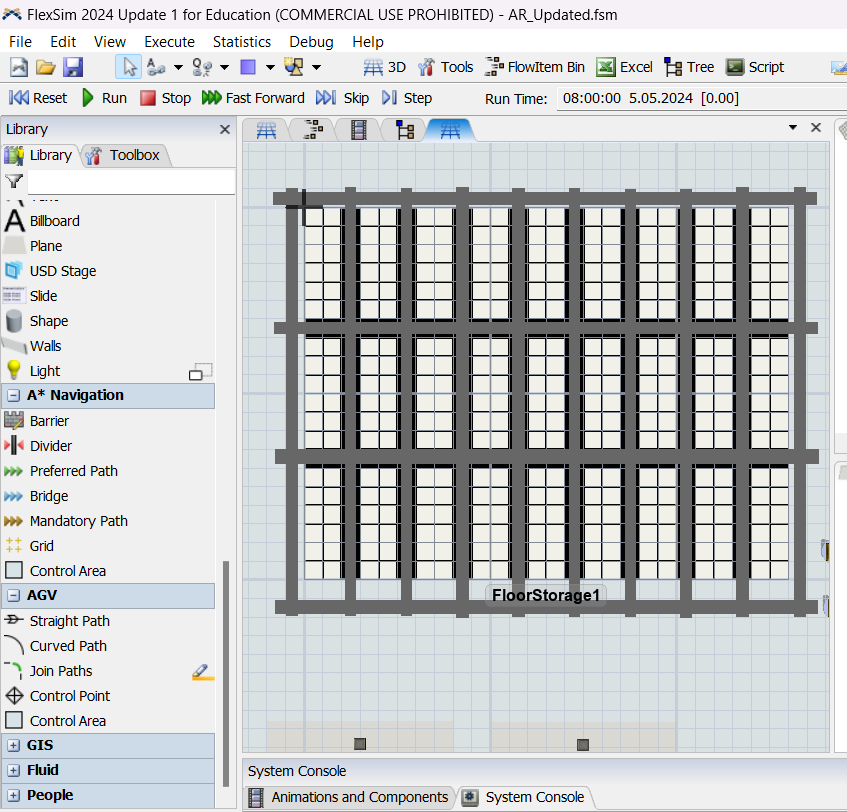
Robots do not move without A* navigator connection on the road. How to add grid? Why can't I find A* in the new version? Can someone who knows please tell me urgently?
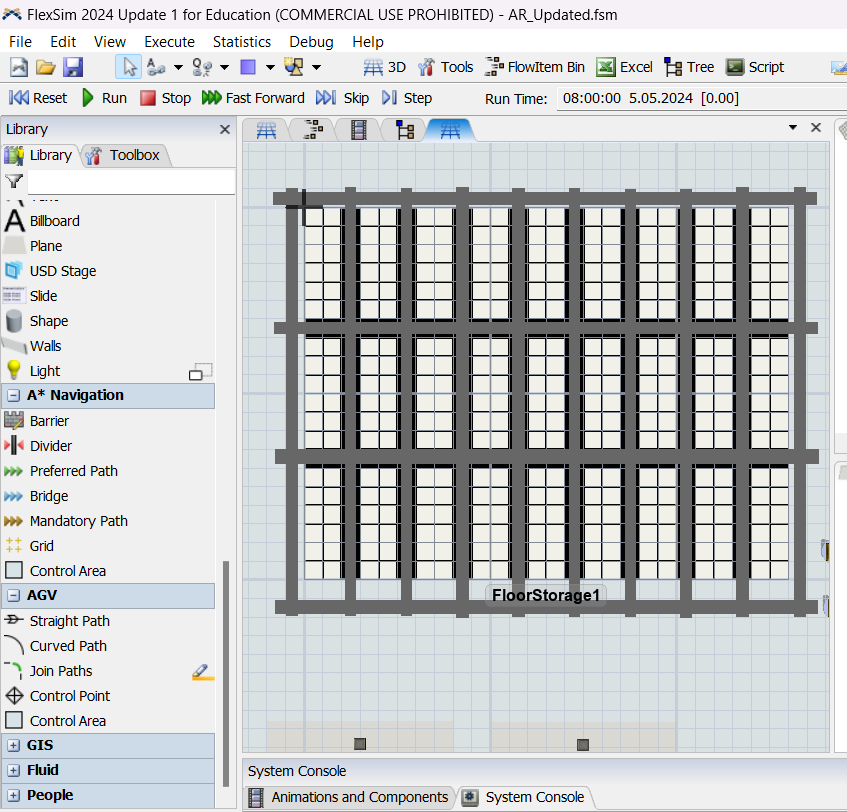
Robots do not move without A* navigator connection on the road. How to add grid? Why can't I find A* in the new version? Can someone who knows please tell me urgently?
Hi @b92, was Joerg Vogel's answer helpful? If so, please click the "Accept" button at the bottom of their answer. Or if you still have questions, add a comment and we'll continue the conversation.
If we haven't heard back from you within 3 business days we'll auto-accept an answer, but you can always comment back to reopen your question.
A*Star properties are now an item of Toolbox.
https://docs.flexsim.com/en/24.1/Reference/Tools/AStar/AStar.html
roads can be preferred paths.
you can let vehicles travel to locations by coordinates.
Under visuals activate show bounds and grid nodes.
https://docs.flexsim.com/en/24.1/Reference/Tools/AStar/AStar.html#visual
14 People are following this question.
FlexSim can help you understand and improve any system or process. Transform your existing data into accurate predictions.
FlexSim is a fully 3D simulation software environment. FlexSim can be used to simulate any process in any industry.
FlexSim®, FlexSim Healthcare™, Problem Solved.®, the FlexSim logo, the FlexSim X-mark, and the FlexSim Healthcare logo with stylized Caduceus mark are trademarks of FlexSim Software Products, Inc. All rights reserved.
Privacy | Do not sell or share my personal information | Cookie preferences | Report noncompliance | Terms of use | Legal | © Autodesk Inc. All rights reserved