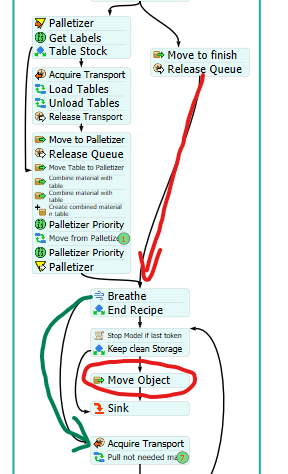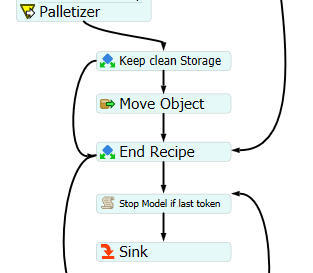Hi I'm working on a model. It was working perfectly fine but when I change the quantities at the source it started returning an error in the "move object".
I have two columns of quantity (I don't know exactly why) and I noticed that if I change only the first column it works, but If I change the two it doesn't work
Thank you in advance :)