I want to use flexscript to import the Data.xlsx file into GlobalTable1 according to the settings in the figure below, but it has not been successful.
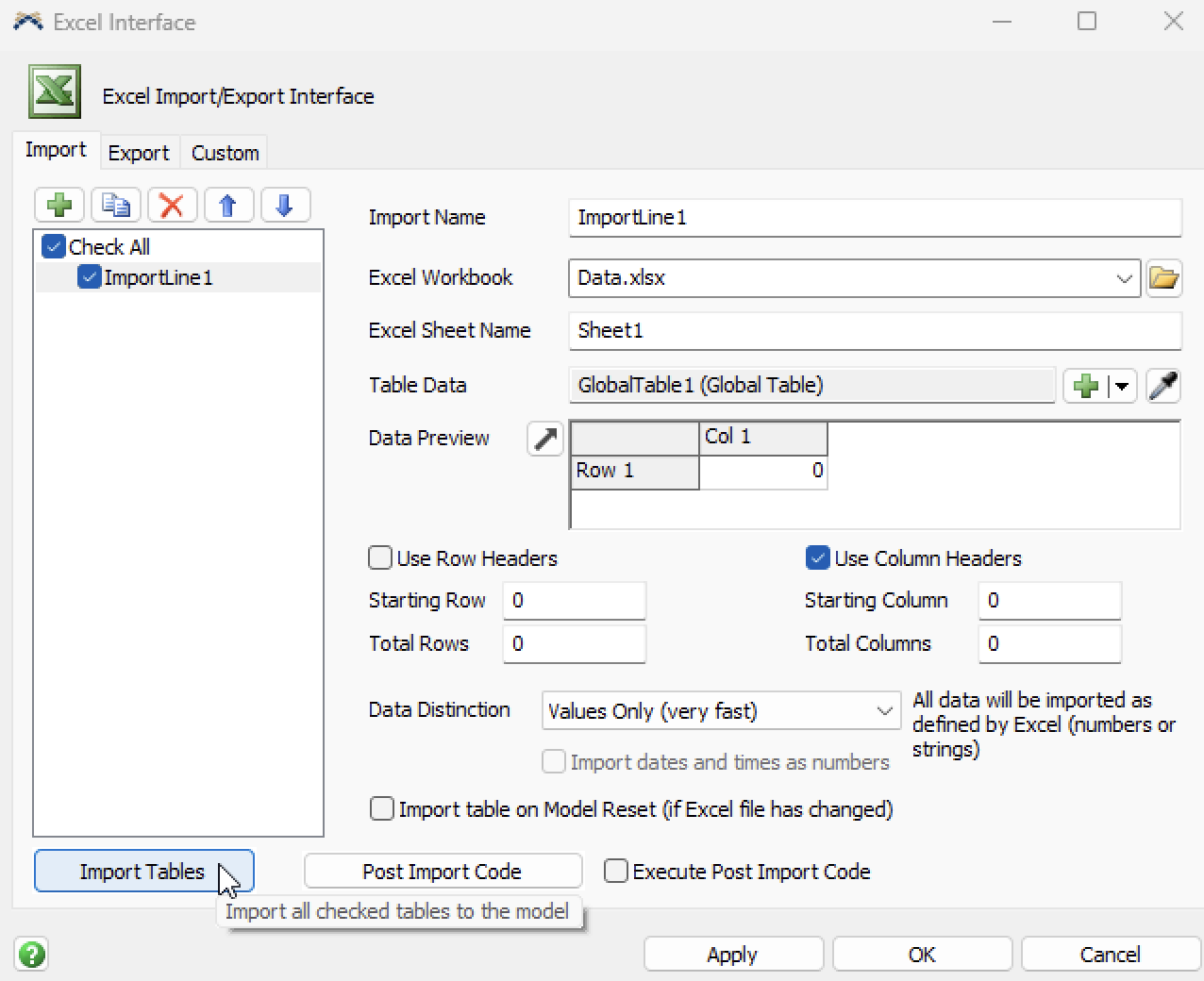
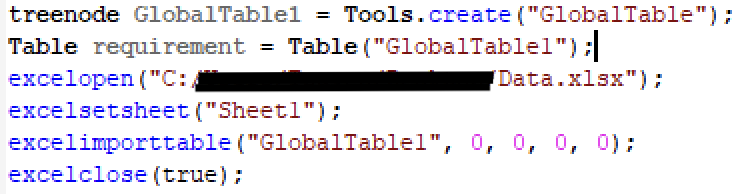
Where is the problem?
Thanks for the help.
I want to use flexscript to import the Data.xlsx file into GlobalTable1 according to the settings in the figure below, but it has not been successful.
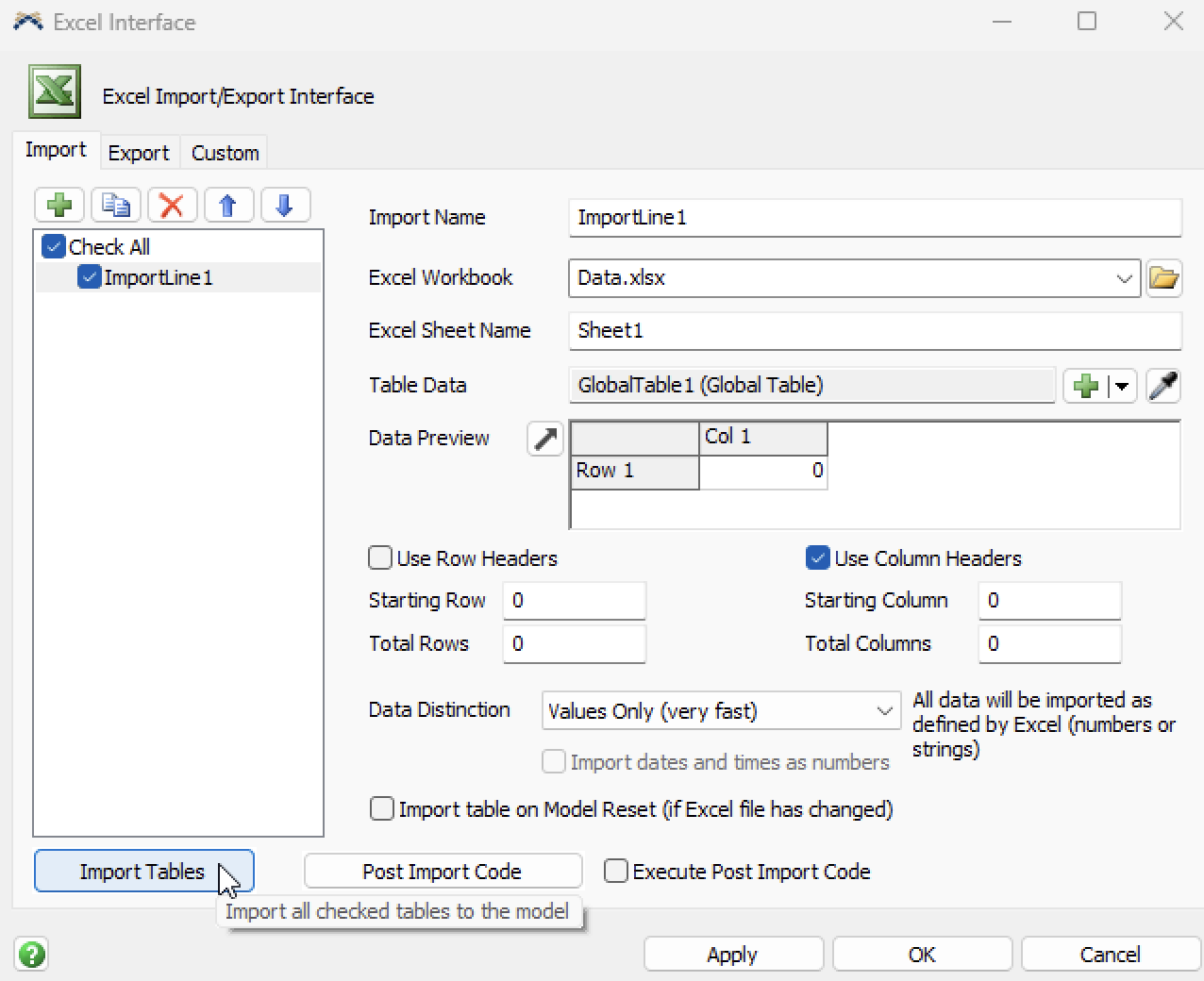
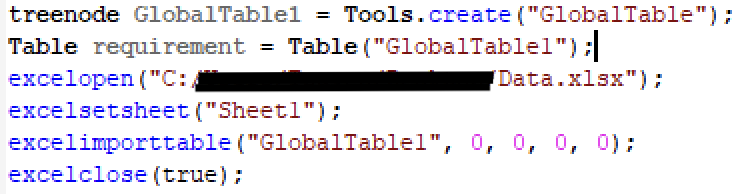
Where is the problem?
Thanks for the help.
In the command "excelimporttable()" you have to actually specify the start row/column and number of rows/columns to import. The target table also must already have these dimensions as it will not automaically resize to fit the data and the data types of its columns must also match the data in the excel file.
You can also run the import defined in the interface with "excelmultitableimport()".
There are my excel sheets: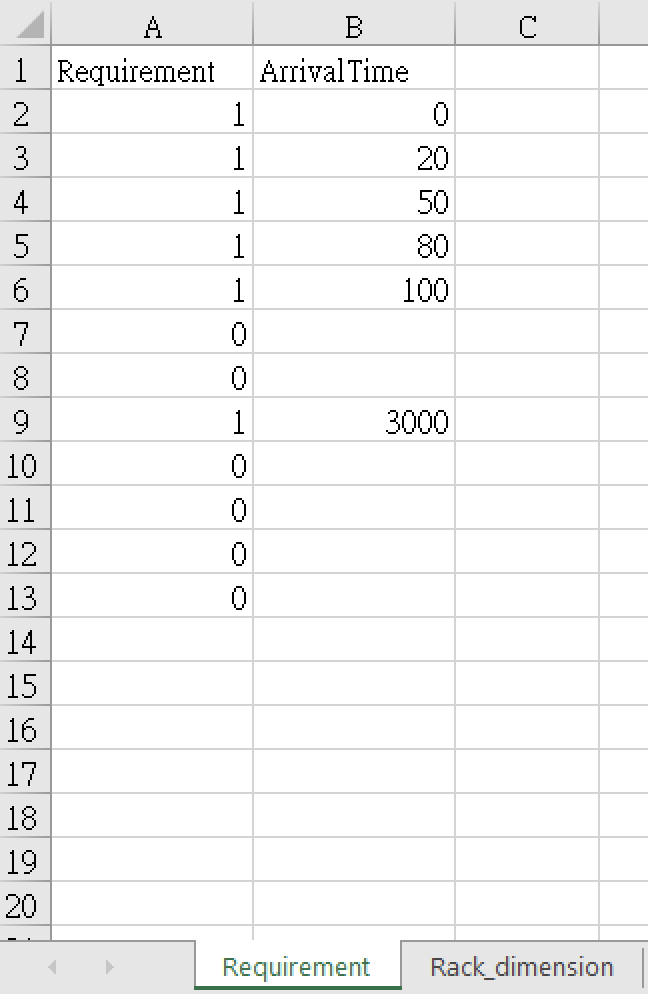
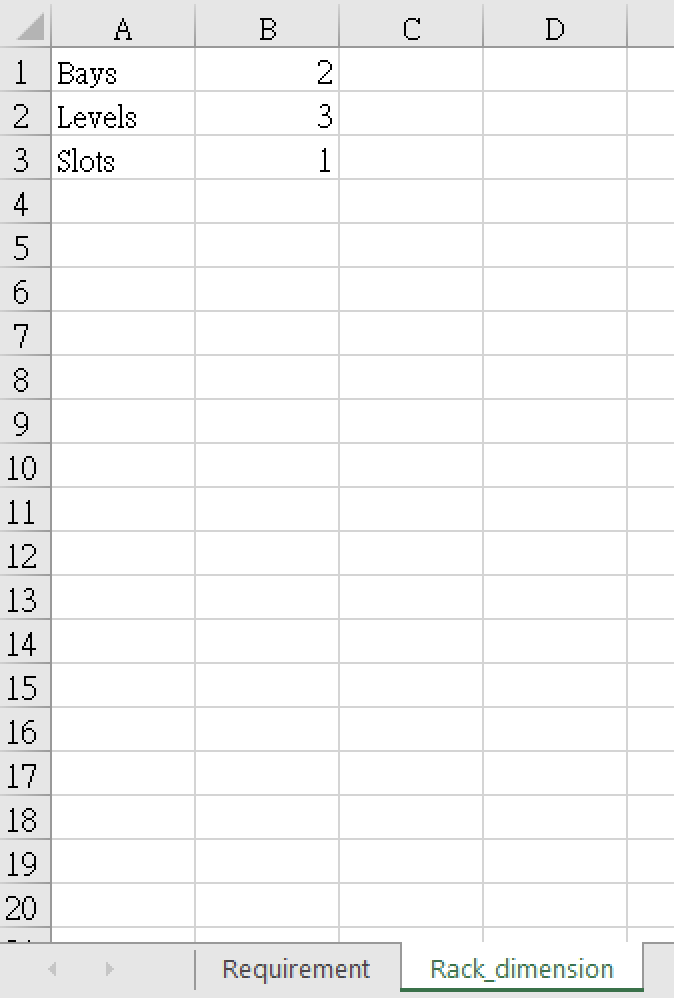 I made the following modifications:
I made the following modifications: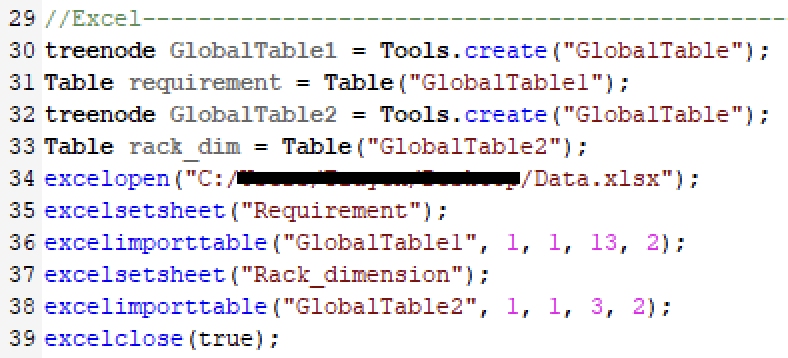
but it shows error:
Thanks, it works successfully. But I have a question. If the data in Sheet1 is a different array size every time I inport it, what should I do? Is there any other way besides directly setting a super large size?
18 People are following this question.
FlexSim can help you understand and improve any system or process. Transform your existing data into accurate predictions.
FlexSim is a fully 3D simulation software environment. FlexSim can be used to simulate any process in any industry.
FlexSim®, FlexSim Healthcare™, Problem Solved.®, the FlexSim logo, the FlexSim X-mark, and the FlexSim Healthcare logo with stylized Caduceus mark are trademarks of FlexSim Software Products, Inc. All rights reserved.
Privacy | Do not sell or share my personal information | Cookie preferences | Report noncompliance | Terms of use | Legal | © Autodesk Inc. All rights reserved