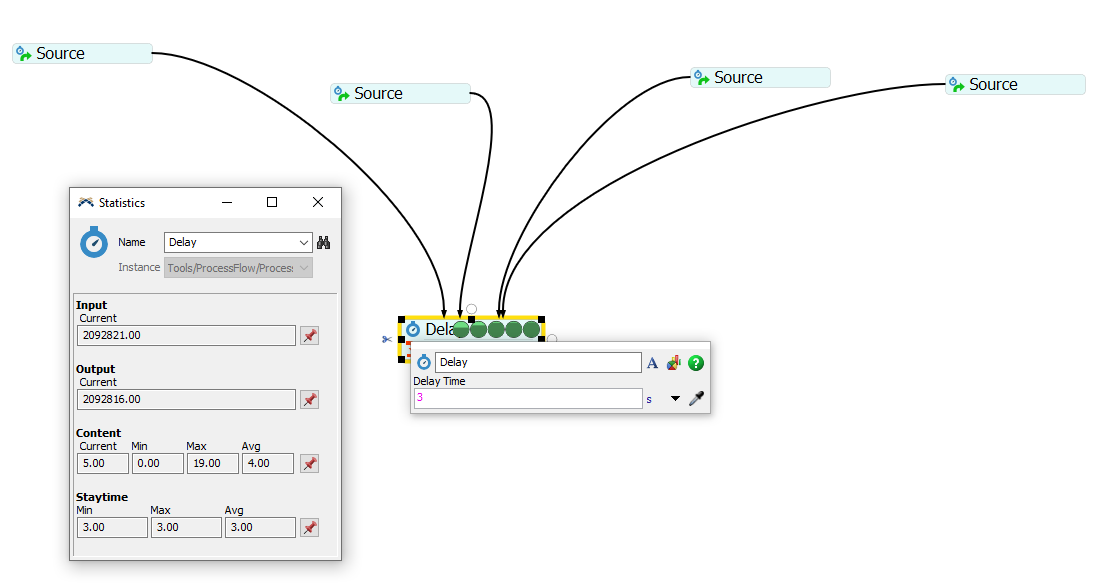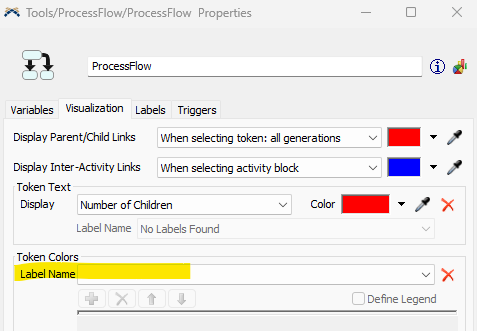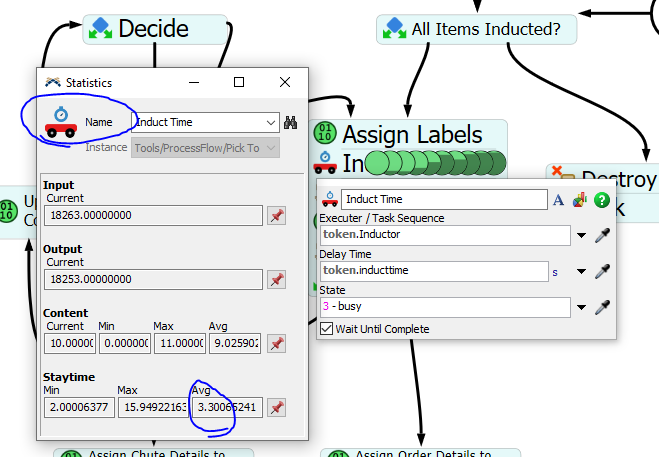Can someone please analyse the snapshot and help me if i am reading it correctly. I have a constant delay of 3secs but the average stay time is showing as 3.0.1 secs. Shouldn't it be 3 secs since its a constant? Also can you help why my tokens are colorful..especially when there is no zone or anything. as soon as it enters this delay the color changes.
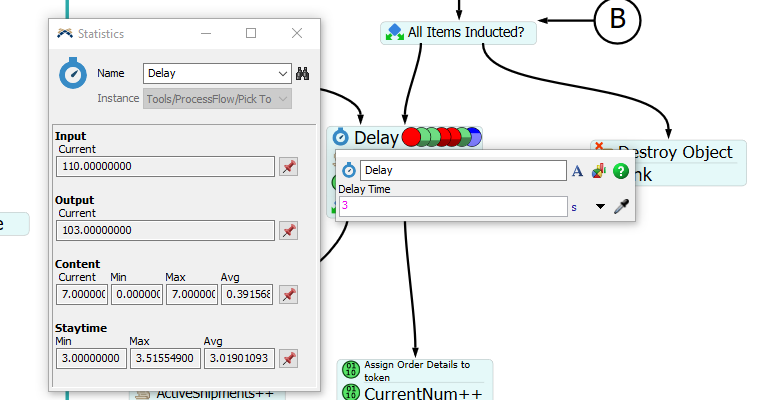
Tested in dummy model and using constant gives constant average, min and max. Please help.