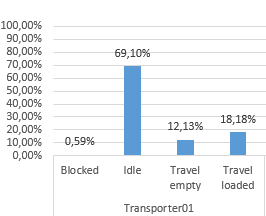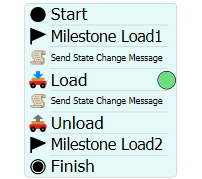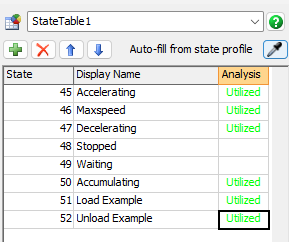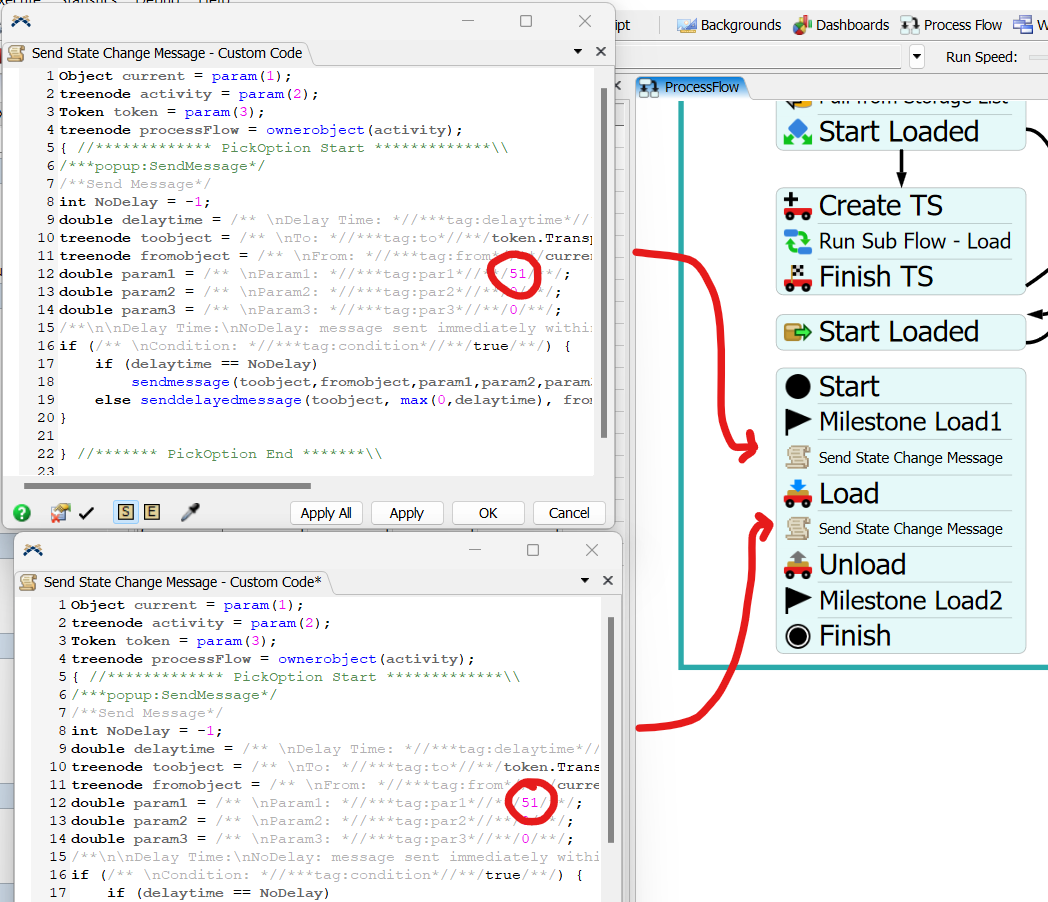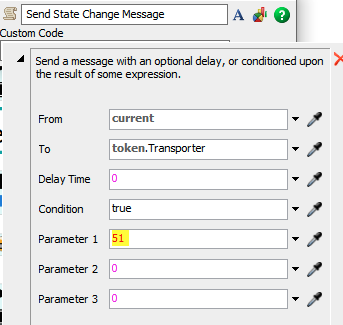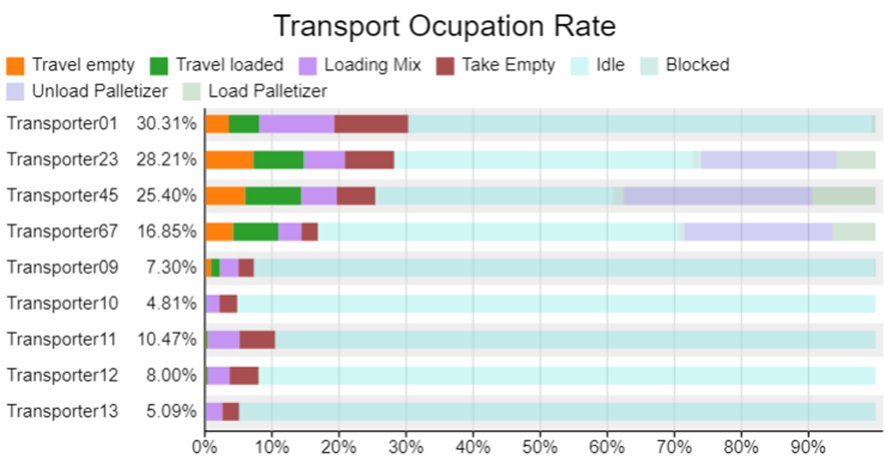Hi, I'm analysing a model and I saw that the transporters rate is only defined by "Blocked, Idle, Travel Empty, Travel Loaded".
I wanted to add other names to the state of the transporters, for example, when they are loading the queues I want to show on the graph as "Loading Queues", is there a simple way I can make this?
Thank you in advance :)