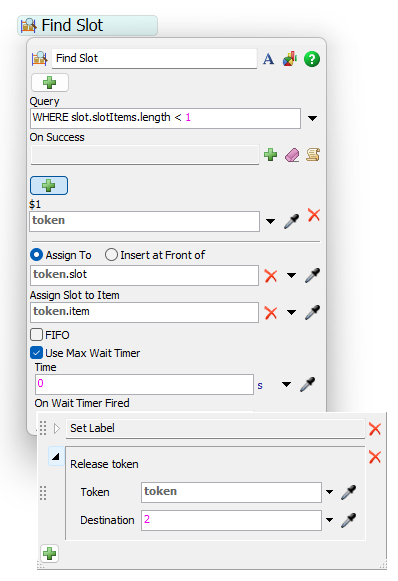I currently have a Decide block that decides between two subflows: one that uses an ASRS to place untested items from an entry queue onto a rack, and one that uses an ASRS to take tested items off the rack and place them on an exit queue.
The problem I'm having right now is that the ASRS places the items that build up on the entry queue onto the rack. This fills up all the spots on the rack.
Then, instead of removing some of the tested items off of the rack, the ASRS simply waits there, stuck in the subflow step of "Find Slot", still looking to find a spot on the rack because it's still trying to remove stuff from the entry queue and put them on the rack. I don't want it to do this - once there are no slots on the rack, it shouldn't even be trying to find a slot. Instead, it should start taking the tested boards off the rack and putting them on the exit queue.
How can I accomplish this in a process flow?