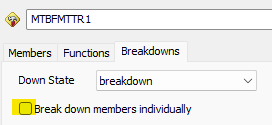Hi Team,
I am modelling a scenario where there are 2 processors, and the logic is as below:
When processor 1 is down, another processor 2 also stops and its random breakdown series gets reset from starting and vice versa.
I have tried it by updating number in global table for downtime distribution in case of downtime event. But it doesn't make any difference whether values are linked to global table or used directly in distribution.
Currently, I am stopping the processor 2 when processor 1 is down and vice versa. Along with that I want to reset the breakdown clock of processor 2 which is not happening.
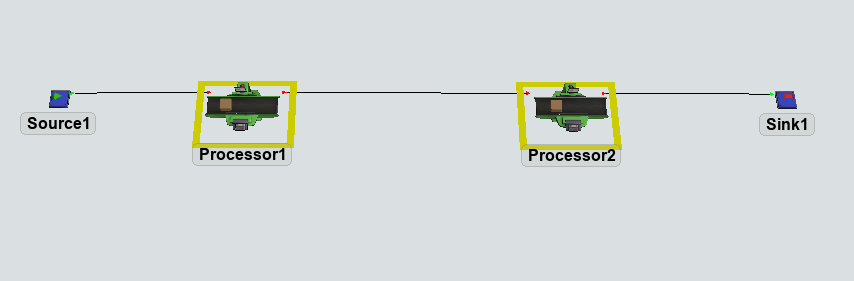
Could you help me to know how to reset the random breakdown series for the processor 2 in case of downtime event for processor 1?
Thank you!