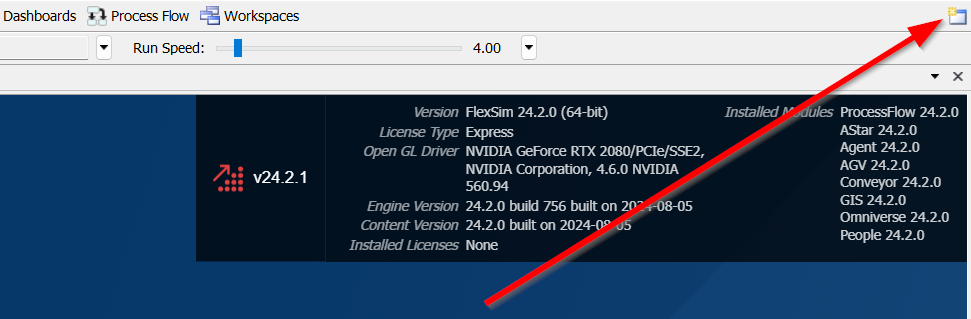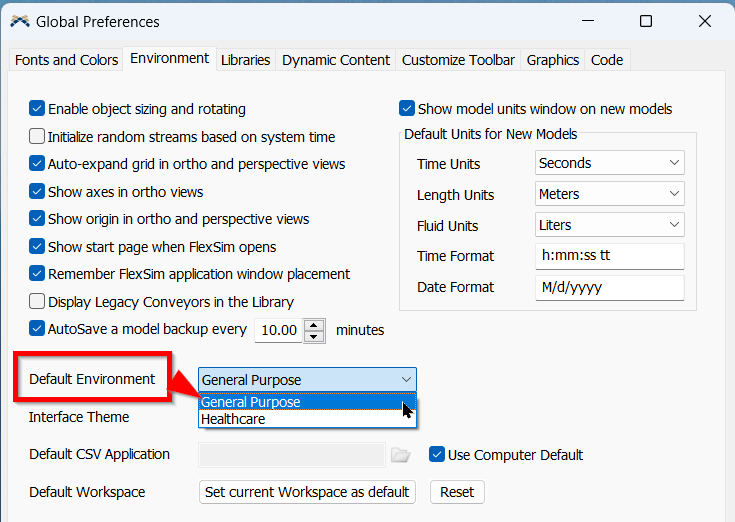Hello.
I used to have an old Healthcare version of FlexSim (5.3). We recently aquired the latest enterprise version (25.1). We installed the latest version of the software and I activated the Enterprise version. . However, it seems like my new software install is stuck on the old versoin? I do not see the right Dragable Library objects (e.g., fixed source, queue, processor, sink). All I see is healthcare related objects (e.g., Staff, Equipment, Waiting Line).
How do I fix this?
Thank you
Jon