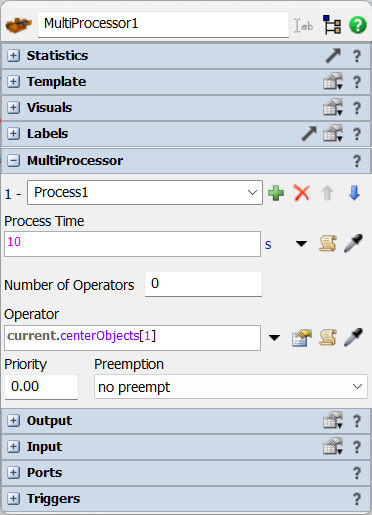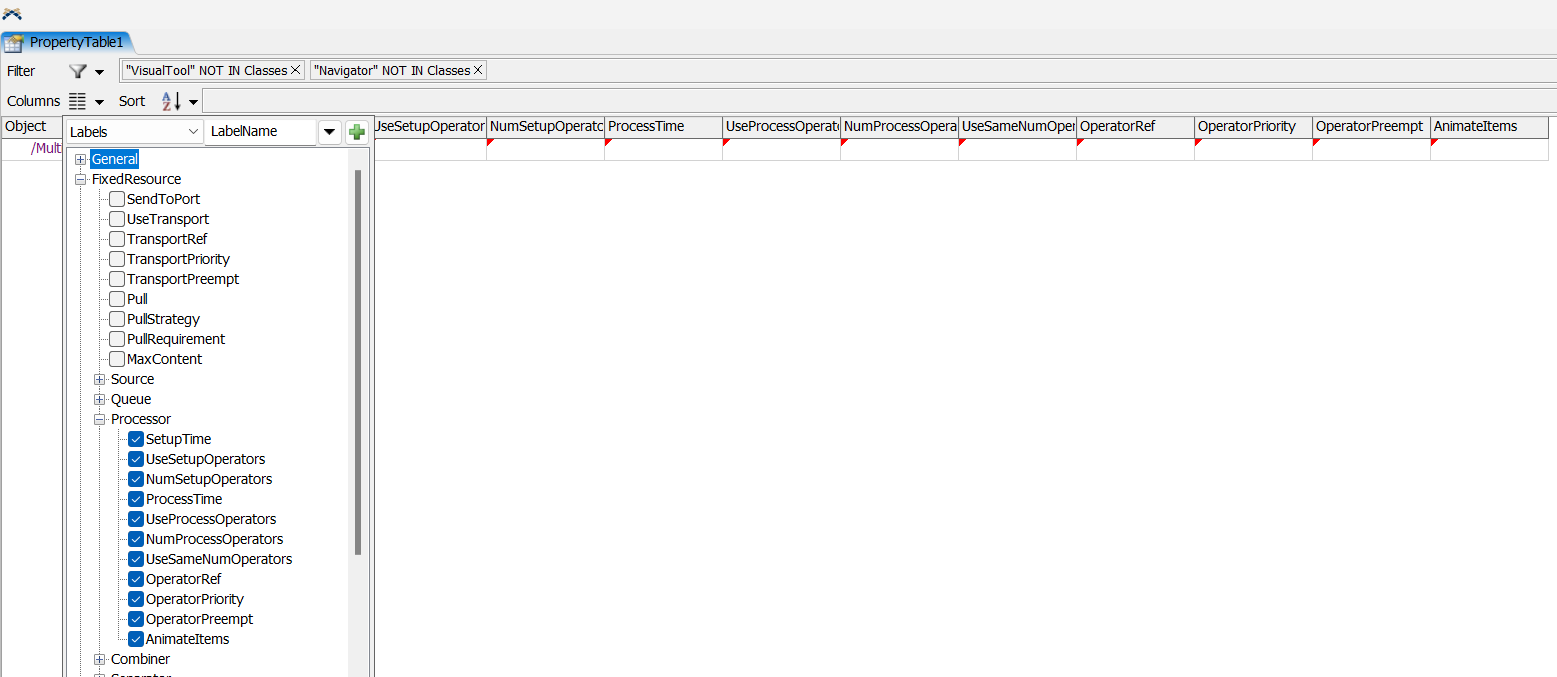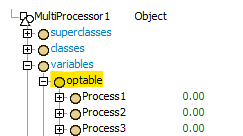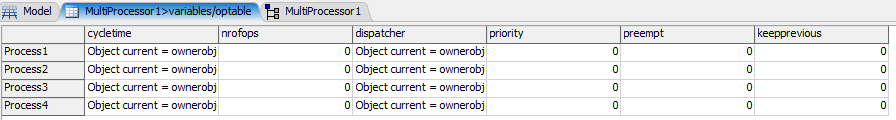Hi
I would like to set property of MultiProcessors using Object Property Table. Since a MultiProcessor has multiple processes, is something like this not supported by the Object Property Table? Is there an easy way to edit the multiprocessor properties?
Thanks in advance.