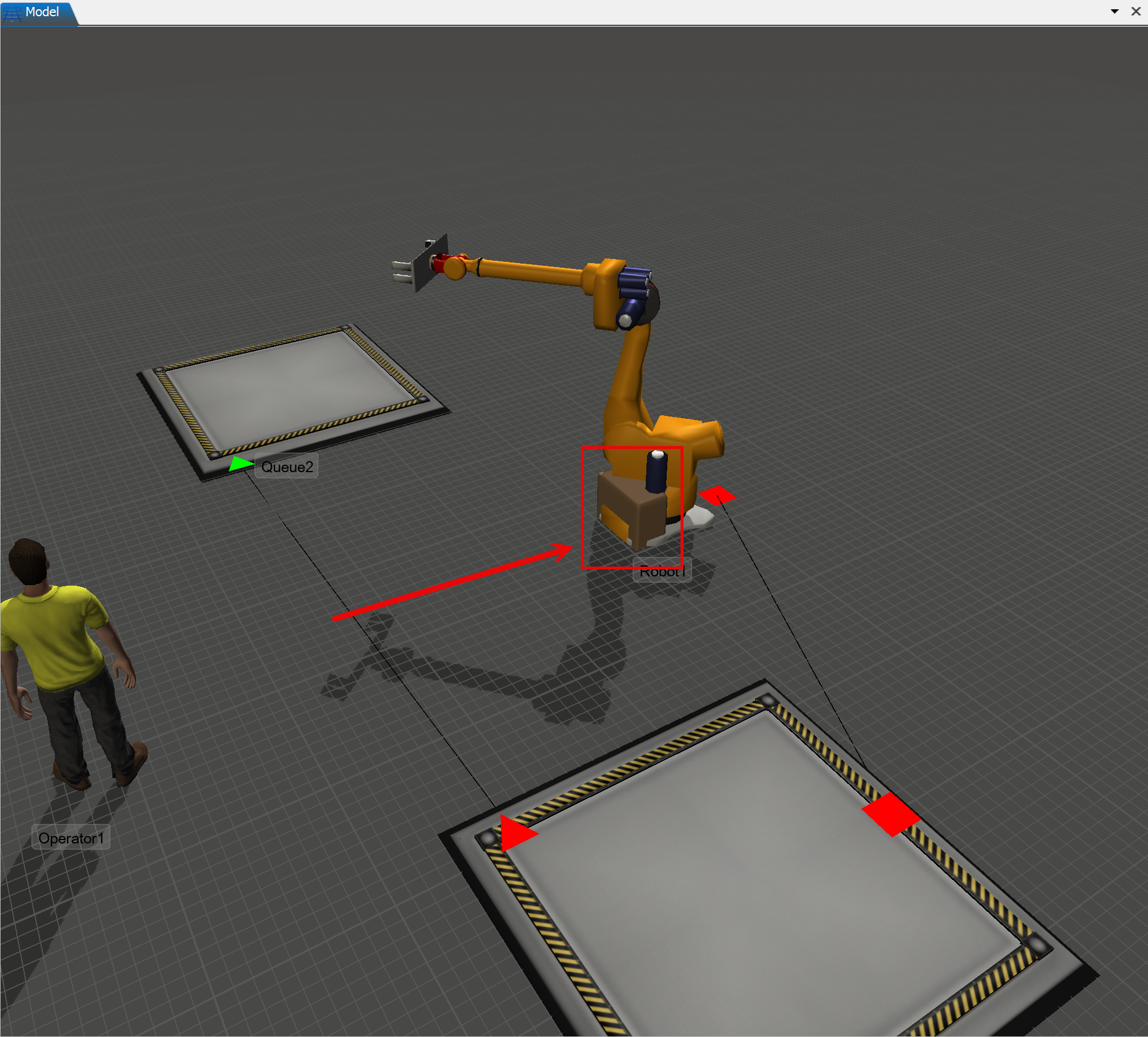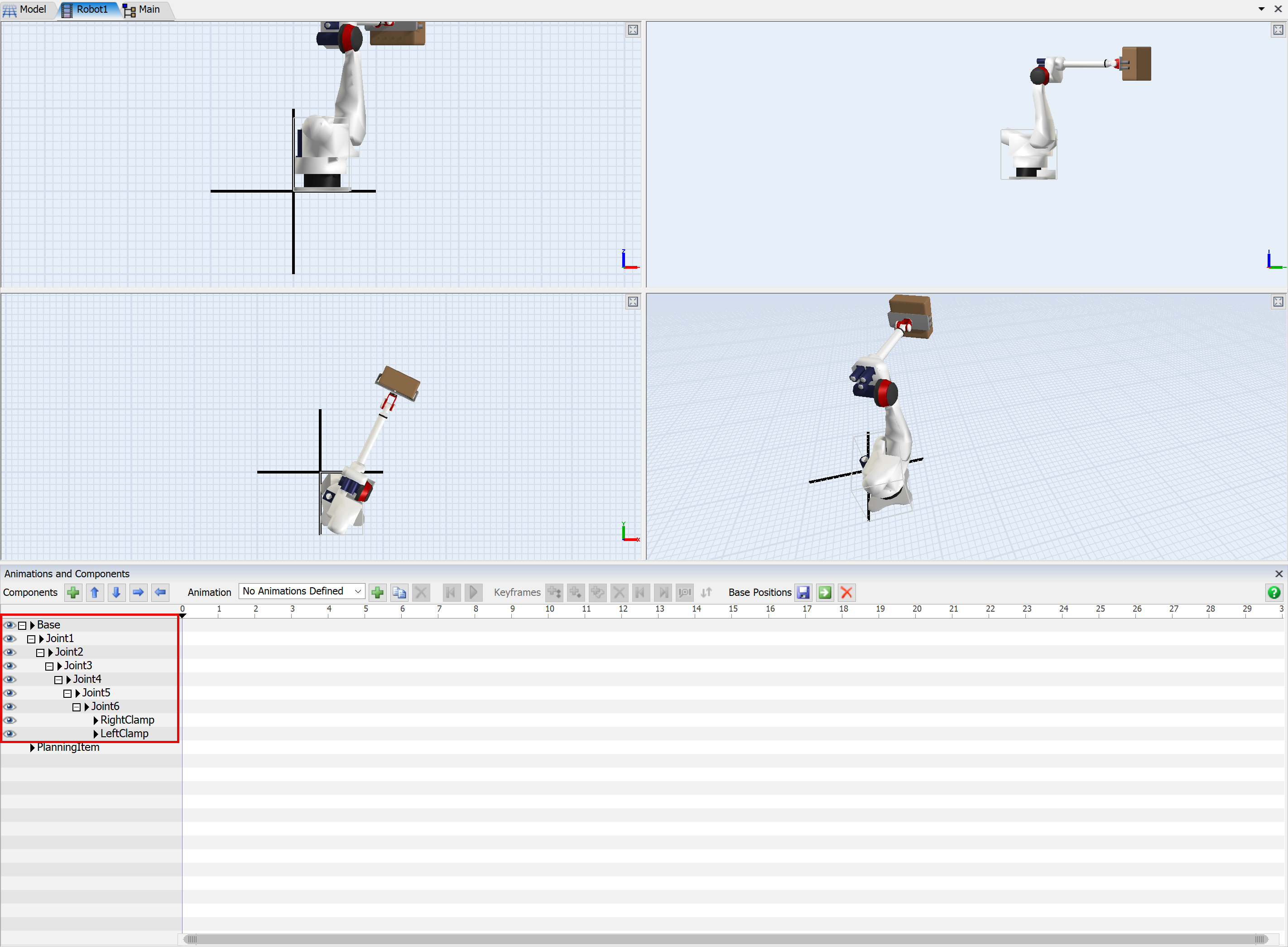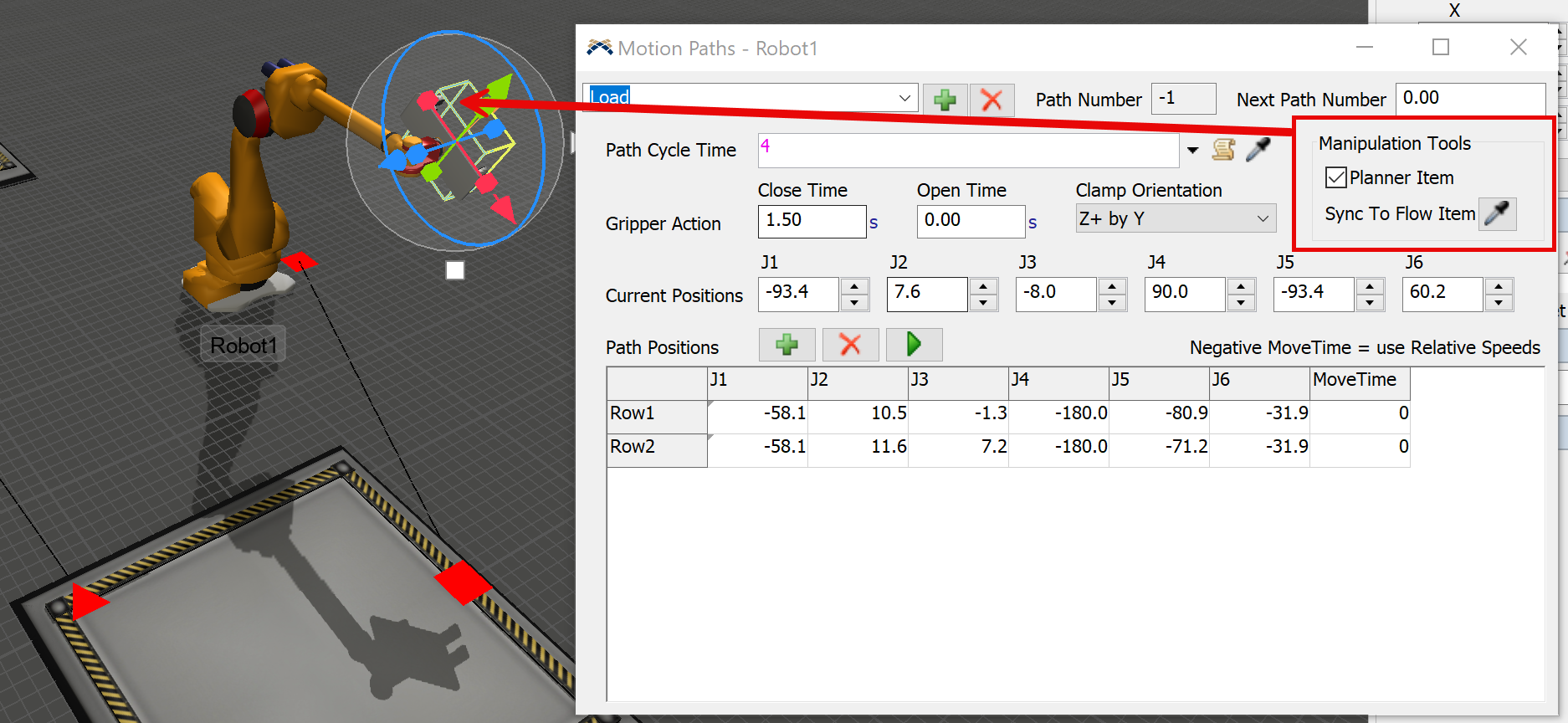Hi,
I think the robot object has an error on its toggle of show content.
In the following figure, the robot is moving a box. But the box is not shown when the [show content] is checked (ref. red box in the figure). 
Contrariwise, the box is shown when the toggle is unchecked.

This is the opposite of the case of human objects.

I attached the file (showcontent_robot.fsm).
Thank you.