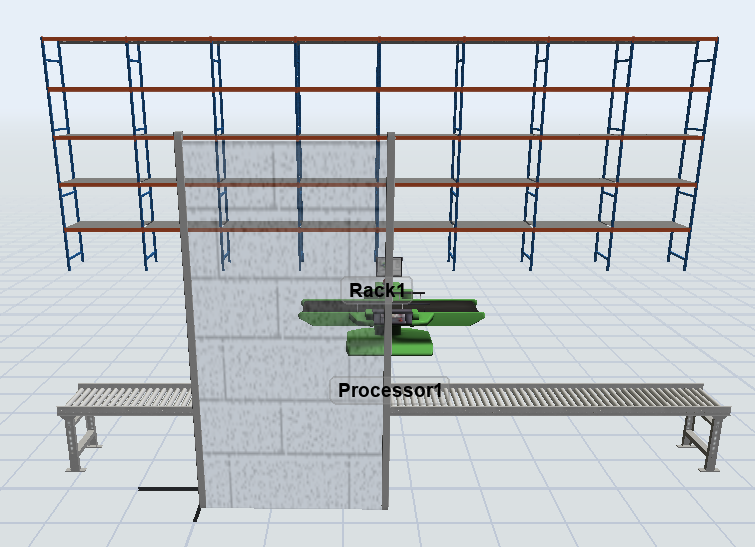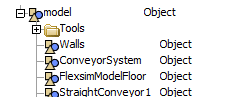Hello all,
As you can see in the attached image, the conveyor does not seem to render at all when viewed through the transparent wall.
The other objects are clearly visible, but only the conveyor is not visible at all, which is unnatural.
I encountered this behavior in the 2024 version, and it is the same when I checked with Update 2.