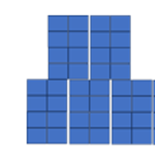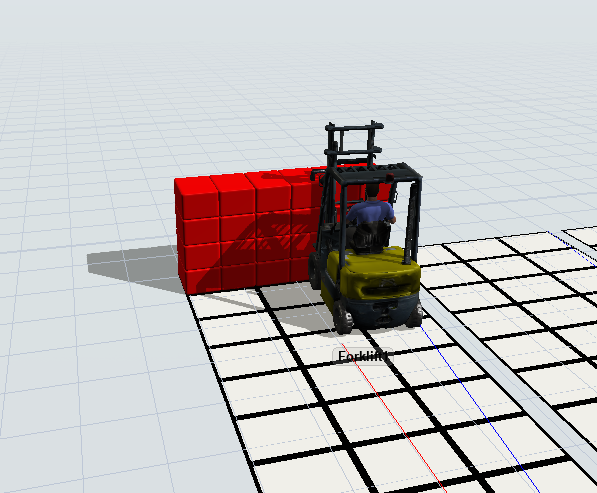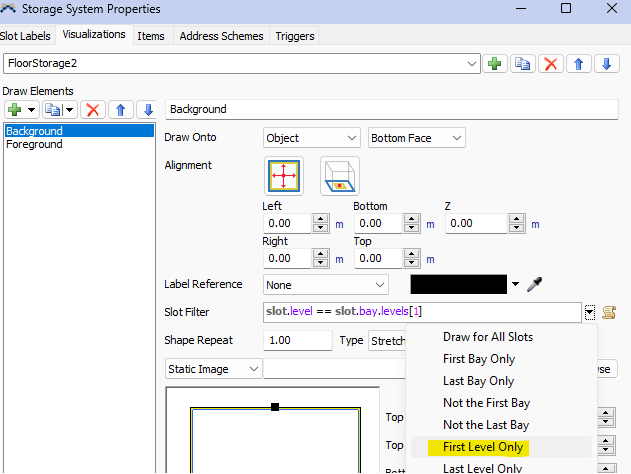Hi, I have modified the forklift object to carry the product 2 wide by 4 high, the same way it needs to be stored. I'd like to store these stacks left to right in the bay then start on the second level. The second level would only have 2 stacks as shown below. I'm using floor storage right now but not sure how to modify it to achieve this stacking configuration.
Could I check if the last slot filled on entry was "Slot 3" then do set loc to the correct x and z coordinates and take y from the level below?