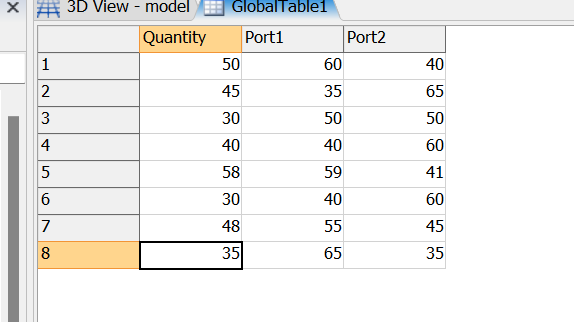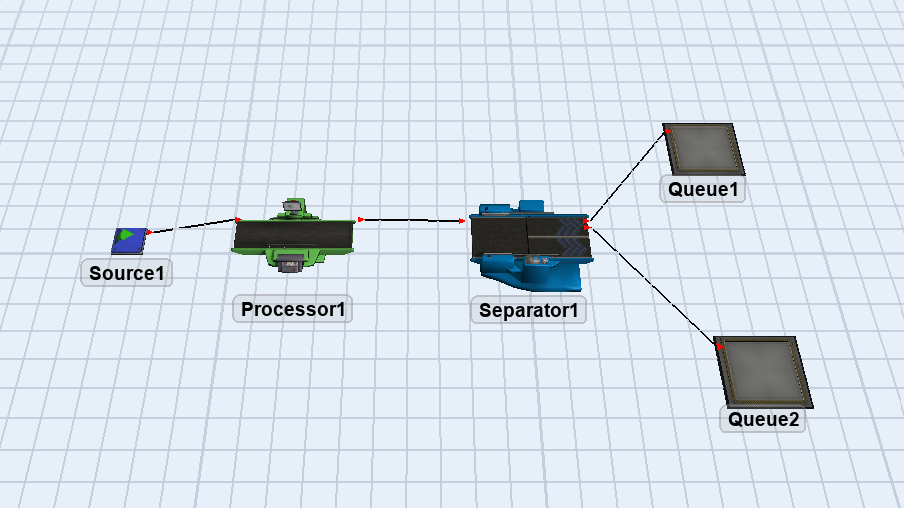Hi,
I want to add this globaltable1 into my separator for splitting. From the source, it only outputs 1 box. The separator should take a value in the quantity row (at random) each time and use that quantity for splitting. (example if it took 50 from the globaltable, there should be 50 boxes that is to be split) Then it should split by percentage (also at random based on Port1 and Port2 columns, but need to take same row because it should add up to 100%)
I have tried many ways but unable to do it. Please help.