I use delay in PF, and I want to see intuitively how many seconds that time is left, is there a way to see it in dashboards, PF, and model?
question
PF delay processing time or how to visualize remaining time
1 Answer
When you click on a token in a Delay activity you can see the entry and exit time in the properties panel.
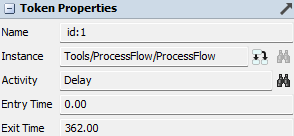
In the code of the Delay activity, you could also store the delay time and/or exit time somewhere (for example a global table) before returning the value. This data can then be displayed in a dashboard via a Calculated Table. Or used as input for text objects in the 3d model.
In the "Text Display" code of the text object, set the value of the "textnode" to what should be displayed by the object.
question details
11 People are following this question.
Related Questions
Is there a problem with processing times generated by, "Based on Patient's Location/Area?"
How do I collect data on processing times?
How do I add multiple operators to a station on a conveyor?
Error in processing based on number of assigned resources
Copy processes and process times from multiprocessor to other multiprocessors?
